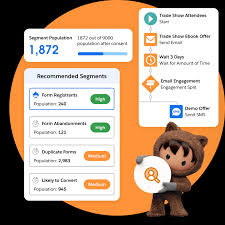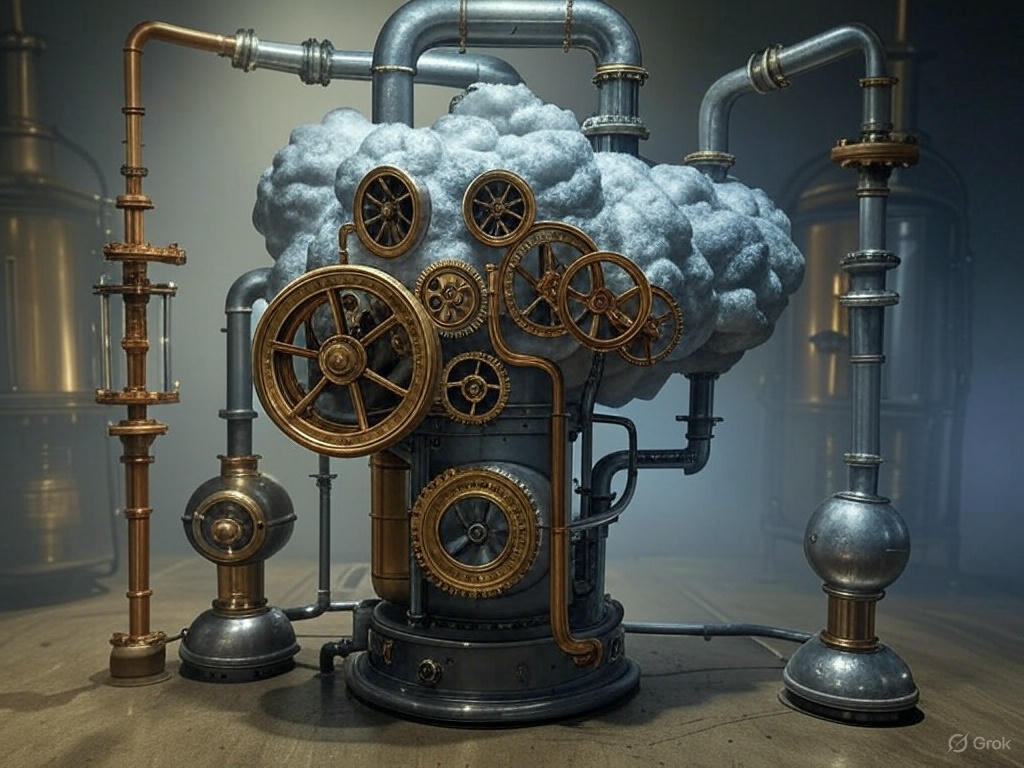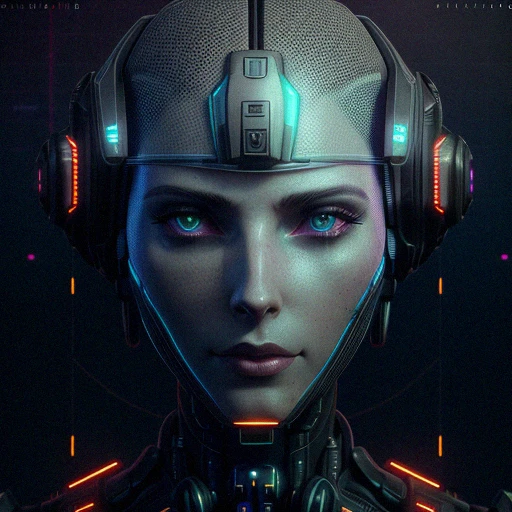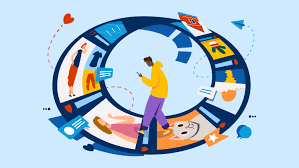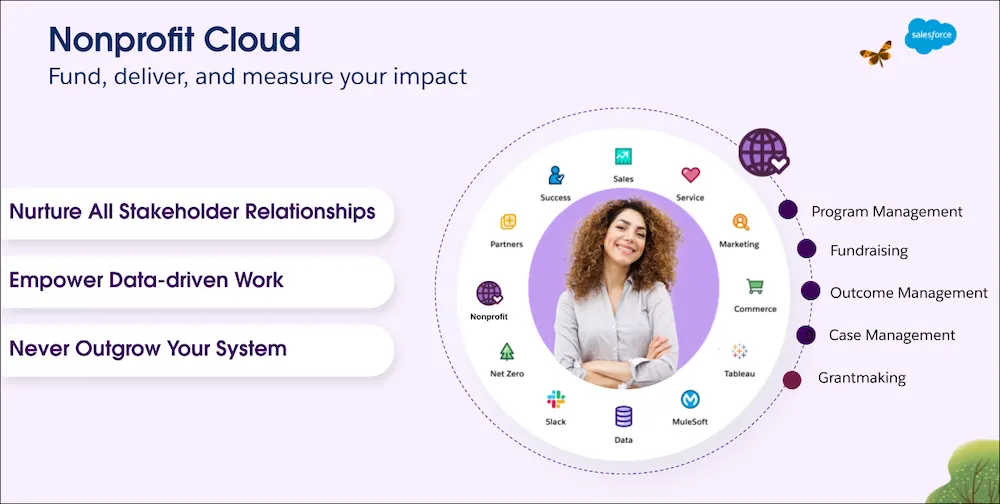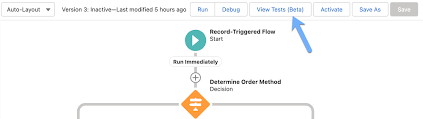Salesforce Flow
Reducing the Manual Effort with Salesforce Flow Automation Solutions



Tectonic will help you better manage process flows for automation seamlessly integrated into your Salesforce CRM.
Salesforce is consolidating its automation features into one unified platform: Flow. This shift comes with significant benefits for Salesforce users:
- Greater Power and Flexibility:
Flow enables you to create sophisticated automations that go beyond the limitations of Workflow Rules and Process Builder. - Streamlined User Experience:
With drag-and-drop functionality and an array of pre-built components, Flow offers a more intuitive interface. - Enhanced Efficiency:
Flow reduces the number of steps required to automate processes, saving your organization time and resources.
Transitioning to Salesforce Flow may seem overwhelming, but it’s a chance to elevate your organization’s automation capabilities. Whether you need help with migration tools, strategic planning, or Flow development, you don’t have to do it alone.
Reach out to our support team or contact us to get started. Together, we can make this transition seamless and set your organization up for long-term success with Salesforce Flow.
Save time by automating repetitive tasks and processes.
Examples:
- Automating alerts, task assignments, or approvals using Salesforce Flow.
- Using Apex triggers for real-time updates and data processing.
Impact:
Streamline operations, reduce manual workloads, and improve efficiency.
Automate processes for every app, experience, and portal with declarative tools. Expand flow-building options by developing custom Apex actions, Lightning web components, and Apex-defined data types, and by integrating with MuleSoft and other web services.
Deliver ultra-personalized experiences without being slowed down by repetitive, low-impact tasks. Use Flow Builder to create interactive, digital forms to capture data once and automatically take action across systems and apps.
Give business teams the ability to process documents faster and then use Einstein to summarize and infer information with MuleSoft Intelligent Document Processing
Screen Flows
- These are flows that have a UI element and require input from users. These types of flows are either launched as an action or embedded as an element on a Lightning page.
Schedule-Triggered Flows
- These autolaunched flows launch at a specified time and frequency for each record in a batch, and they run in the background.
Autolaunched Flows
- Run automated tasks with this flow type. Autolaunched flows can be invoked from other flows (subflow), from within an Apex class, from a set schedule, from record changes, or from platform events.
Record-Triggered Flows
- These autolaunched flows run in the background, either before or after a record save when a record is created, updated, or deleted.
Platform Event-Triggered Flows
- When a platform event message is received, these autolaunched flows run in the background.
Record-Triggered Orchestration Flows
- Orchestrations allow you to create a multi-step and/or multi-user process when a record is created or updated.
Ready for a Salesforce Flow Implementation?
Explore the possibilities of Salesforce Flow Automations or other Salesforce solutions based on your company’s goals. Tectonic is ready to partner with you, offering support at every stage of your Salesforce journey. Reach out online to request more information or schedule a call – we look forward to discussing your needs!