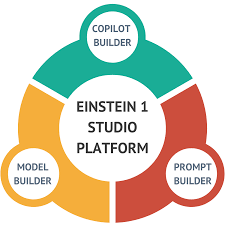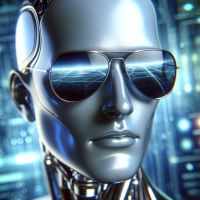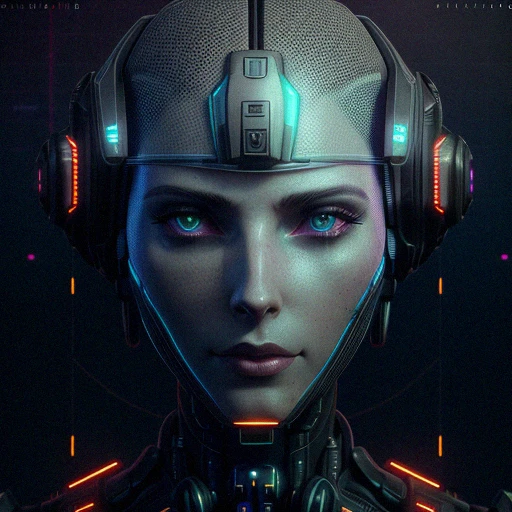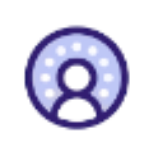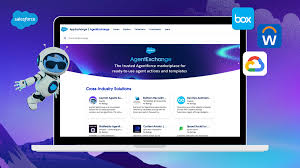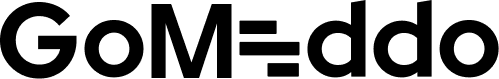Einstein Live Predictions with Snowflake
Bringing Data-Driven Analysis and Insights to Salesforce with Einstein Live Predictions


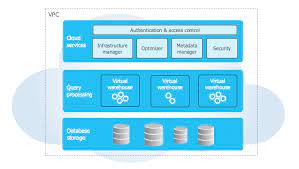
Einstein Discovery revolutionizes your approach to predictive analytics, allowing you to effortlessly build reliable machine learning models without any coding.
Make Predictions with Live Snowflake Data Using Einstein Discovery
Einstein Discovery’s machine learning capabilities rely on CRM Analytics (CRMA) datasets, enabling robust data preparation, feature transformations, and connections to various data sources. This tightly integrated architecture provides real-time predictions and recommendations on data that hasn’t been seen before. While this works seamlessly for data centered in Salesforce, sometimes critical data for building predictive models resides outside of Salesforce.
Previously, external data could only be used in Einstein Discovery by transferring it into a CRMA supplemental dataset, which required ongoing maintenance. Now, with the Winter ’23 Release, Snowflake customers can directly use live Snowflake data as a supplemental dataset for Einstein Discovery without moving or duplicating data. This groundbreaking feature allows you to enrich Salesforce predictions using real-time Snowflake data while keeping the data in its original location.
This guide provides an overview of the new “Live Predictions with Snowflake” capability, explains how it works, and walks through a practical example.
How Live Snowflake Integration Works
Einstein Discovery now enables predictions using live Snowflake data without the need for extensive data movement. While only a small portion of data may be required for training the model, Snowflake data can remain external and still be utilized in real-time predictions within Salesforce.
This capability unlocks immense value for businesses that store predictive data in CRM but want to enhance their predictions using Snowflake. Snowflake can also act as a Feature Store, providing enriched inputs for your Einstein Discovery models.
Some common types of Snowflake data used for predictive modeling include:
- Transactional data
- Sales and revenue history
- Custom features created with advanced transformations
- Marketing data (e.g., website clicks)
- Financial and payment data
- Scores from existing ML models (e.g., Total Lifetime Value, CSAT)
Step-by-Step Walkthrough
Step 1 – Prepare Your CRM Analytics Dataset
Start by curating a CRM Analytics dataset for model training. This dataset will include both Salesforce data and enriched data from Snowflake. For example, in a loan approval prediction use case, the dataset might include columns such as:
- Approved (outcome variable)
- CRM data features (e.g., income, credit score)
- Snowflake-enriched data features (e.g., Region Assessment and Region Population)
These Snowflake columns are connected to Salesforce via the Live Connector.
Step 2 – Create a Live Dataset in Snowflake
Next, create a live Snowflake dataset to use as a supplemental dataset for predictions.
For instance, a Snowflake table may contain:
- Region Assessment (predictor variable)
- Region Population (predictor variable)
- ID (used to join Snowflake data with Salesforce records)
The ID column is crucial for mapping Snowflake data to the corresponding CRM records.
Step 3 – Build Your Einstein Discovery Model
With your datasets ready, create an Einstein Discovery Story to train your machine learning model. Set your outcome variable (e.g., loan approval likelihood) and let Einstein Discovery identify the most critical predictors.
In this example, Region Assessment and Region Population from Snowflake are among the top predictors in the model.
Step 4 – Deploy the Model
After finalizing your model, deploy it to Salesforce.
- Select the Salesforce object where predictions will be applied (e.g., Loan Approval object).
- In the Map Model Variables step of the deployment wizard, add the Snowflake dataset as a supplemental dataset.
- Map the Snowflake columns (e.g., ID) to the corresponding Salesforce fields for accurate predictions.
This configuration ensures real-time predictions using live Snowflake data.
Step 5 – View Predictions in Salesforce
Once deployed, add the Einstein Discovery Lightning component to the relevant Salesforce record page.
Now, predictions will incorporate Snowflake data in real-time, even though the data is not stored in Salesforce. Users can see actionable insights, such as probability scores, with top predictors displayed, including live Snowflake-enriched variables.
Key Benefits of Live Snowflake Integration
- Seamless Enrichment: Use Snowflake as a Feature Store to enhance CRM Analytics with external data.
- Real-Time Predictions: Incorporate live, dynamic data into predictive scoring without duplicating datasets.
- Improved Insights: Leverage external data to boost model accuracy and relevance for business decisions.
This new Einstein Discovery capability in Winter ’23 brings unparalleled flexibility for customers with complex data ecosystems. How will you use Live Predictions with Snowflake to transform your machine learning workflows?
Key features and components of Salesforce Data Cloud include:
- Data Ingestion and Integration
- Data Organization and Segmentation
- Audience Activation
- Personalization and Targeting
- Privacy and Compliance
- B2B Data Solutions
- Connectivity and Integration
- Customer Insights
Ready for a Einstein Live Predictions with Snowflake Implementation?
Explore the possibilities of Einstein and Snowflake or other Salesforce solutions based on your company’s goals.
Although Salesforce Tectonic offers numerous benefits, companies may face challenges during integration, such as aligning it with existing systems and ensuring proper training for employees to maximize its use.
Tectonic is ready to partner with you, offering support at every stage of your Salesforce journey. Reach out online to request more information or schedule a call – we look forward to discussing your needs!