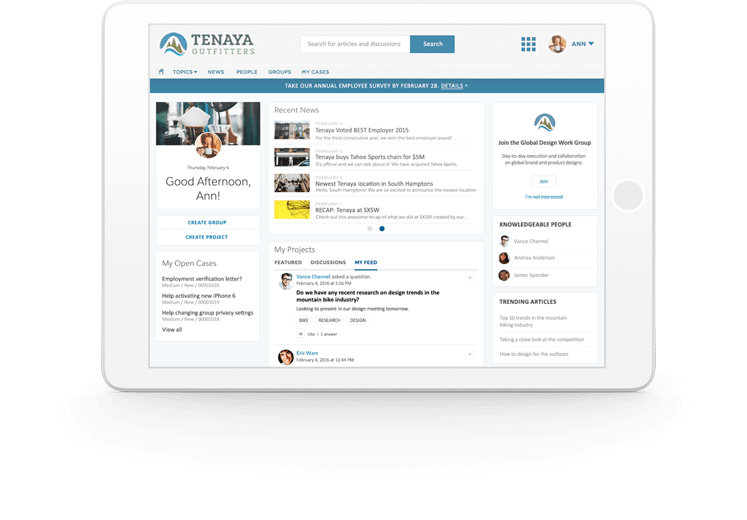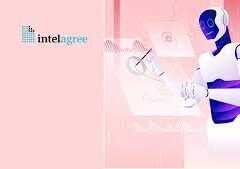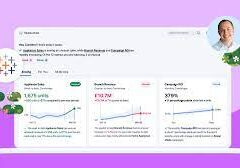Understanding Chatter Feed Tracking
Chatter Feed Tracking in public sector solutions is a robust feature designed to detect changes to specific record fields and broadcast them as updates in the What I Follow feed. Users following a record witness these updates in their What I Follow view, with the exception of updates made by users themselves, which are visible in their profile feeds.
Benefits of Chatter Feed Tracking Activation
Enabling Chatter Feed Tracking introduces powerful collaboration and information-sharing capabilities. Users gain the ability to follow updates to objects (records), enhancing their engagement with accounts, opportunities, and cases. This feature facilitates seamless collaboration and document sharing directly on the objects.
Chatter Feed Tracking in Public Sector Solutions
Activate Chatter Feed Tracking to foster collaboration and keep users and constituents informed about applications, pending tasks, and workflow processes. This feature enables users to follow record updates in a dedicated feed on the record page. For instance, enabling feed tracking on objects such as Business License Application, Individual Application, and Regulatory Code Violation allows application reviewers to effortlessly monitor updates to license and permit applications, as well as violations discovered during inspections. Constituents can utilize the Chatter feed on public portals to seek additional information from reviewers or compliance officers.
Enabling Chatter Feed Tracking – Public Sector Solutions
Required Editions and User Permissions
- Available in: Lightning Experience
Available in: Enterprise, Performance, Unlimited, and Developer Editions with Public Sector Solutions
User Permissions Needed
To view the feed tracking Setup page:
- View Setup and Configuration
- To customize fields tracked in feeds:
- Customize Application
Customizing Feed Tracking for Objects
Customize feed tracking for specific objects by following these steps:
- From Setup, enter Feed Tracking in the Quick Find box and select Feed Tracking.
- In the list of objects, choose Business License Application.
- Enable Feed Tracking.
- Select up to 20 fields to track.
- Save your changes.
- Repeat these steps for Individual Application, Regulatory Code Violation, and any other relevant objects.
Chatter Feed vs. Chatter Publisher
Chatter Feeds in Lightning Experience offer more formatting options and attachment capabilities compared to Chatter Publisher. The Chatter publisher provides enhanced controls for styling and content addition, including features like inline images, hyperlinks, links to records, and code snippets.
Chatter Feed Tracking in Public Sector Solutions Capabilities
Key features of Chatter include:
- Instant messaging
- Feeds and notifications
- Followers and following
- Groups
- Files and documents
- Questions
- Approvals
- Analytics