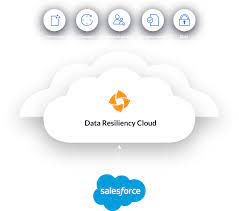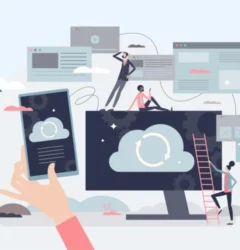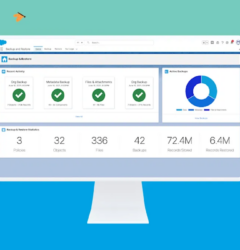Introducing Druva: Your Comprehensive Salesforce Data Management Solution. Druva – Salesforce Data Backup and Recovery
Druva presents a comprehensive data management solution tailored specifically for Salesforce users. By seamlessly integrating data protection, sandbox seeding, and archiving functionalities, Druva streamlines tedious tasks, ensuring enhanced data security, improved efficiency, and reduced ownership costs.
Why Opt for Druva with Salesforce?
- Reliable Backup: Druva offers automated daily backup for both data and metadata, ensuring data integrity and facilitating quick, hassle-free recovery from air-gapped storage to prevent any loss of critical information.
- Focus on Data, Not Infrastructure: Bid farewell to traditional data protection challenges and embrace a straightforward, secure, and cost-effective platform for backup, recovery, archiving, and cloud disaster recovery, allowing you to concentrate on managing your data efficiently.
Where Does Druva Store Backups?
Druva securely backs up your data in the cloud hosted by Amazon Web Services (AWS), leveraging AWS’s robustness and stringent security standards to guarantee the safety and confidentiality of your backup data.
Key Features of the Druva Platform:
- Complete Protection: Safeguard your critical Salesforce data comprehensively, including granular restore options to minimize downtime, sandbox seeding for improved testing, and faster deployments, along with archiving capabilities for enhanced performance and reduced costs.
- Enhanced Security: Druva bridges the gap between security and backup, offering improved data observability and an integrated approach to faster and more secure ransomware recovery.
- Customer Trust: Customers trust Druva for its end-to-end enterprise data security, award-winning architecture, and 100% air-gapped and immutable solution, ensuring that Druva never accesses customers’ data.
Explore Druva with a Free POC:
Every Salesforce platform is unique, which is why Druva offers a free Proof of Concept (POC) allowing you to test against your data with full access to their support team, providing confidence in the platform’s capabilities.
Druva’s Data Protection Platform:
Druva’s Software-as-a-Service (SaaS) platform offers data protection across data centers, cloud applications, and endpoints. Securely backup and recover data with the scalability and simplicity of the public cloud, paying only for what you use, and enhance data governance with search and analytics capabilities to unlock the full potential of your data.
FAQs:
- Is Druva HIPAA Compliant? Yes, Druva holds certifications for controlling and managing applications, including SOC2 audit, Safe Harbor certifications, and compliance with HIPAA standards for handling protected health information (PHI).
- Is Druva Backup Encrypted? All backup and restore activities are secured using 256-bit TLS 1.2 encryption, ensuring the confidentiality and integrity of your data.
- How Long Does Druva Keep Backups? Druva provides default backup policy settings, including daily recovery points for 14 days, weekly revisions for 4 weeks, and monthly revisions for 3 months.
Druva offers a robust and secure solution for Salesforce data management, ensuring reliable backup, efficient recovery, and streamlined operations. With its user-friendly interface and advanced features, Druva empowers organizations to focus on their core objectives while ensuring the integrity and security of their critical data.