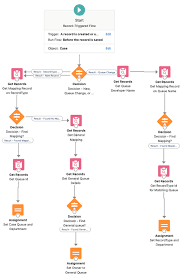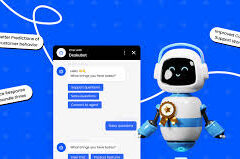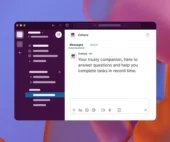Flow enthusiasts everywhere appreciate its capabilities, which continue to evolve as a cornerstone of Salesforce declarative automation. Here are five essential Flow Tricks for Salesforce:
Thank you for reading this post, don't forget to subscribe!- Enhance Your Experience Cloud Utilize the Salesforce Chrome Extension to customize your Salesforce Setup menu tabs, transforming them into Lightning Apps. This extension allows quick access to frequently used menus directly from your browser, enhancing admin efficiency.
- Implement Login Flows Configure Flows to activate automatically during a user’s login process. This feature is particularly beneficial for external users, facilitating the acceptance of terms and conditions and gathering specific information before granting access to the Salesforce environment. While Visualforce pages are an option, using Screen Flows is recommended for smoother integration.
- Anticipate All Scenarios When designing Flows, consider all possible outcomes beyond the ideal “golden path.” Prepare for scenarios where data might be incorrect, missing, or where validation rules and other processes might cause errors. This proactive approach ensures readiness to handle unexpected situations effectively.
- Leverage Code Alongside Flow While Flow excels in declarative automation, integrating Apex code via invocable methods can extend functionality for complex processes or custom requirements like key/value map collections. This hybrid approach allows you to harness the power of both Flow and custom code seamlessly.
- Explore Einstein for Flow Utilize Einstein for Flow to streamline the initial design phase by generating a skeleton structure based on business requirements. This AI-powered feature aids in visualizing and kickstarting Flow designs, ensuring a more efficient development process.
In conclusion, embracing Flow not only optimizes business processes but also fosters continuous learning and improvement. By sharing insights and best practices, the Flow community collectively enhances user experiences and drives innovation. Whether you’re new to Flow or a seasoned user, these tips aim to enhance your journey and empower you to explore further possibilities. Share your own tips and experiences below to continue the Flow journey together!