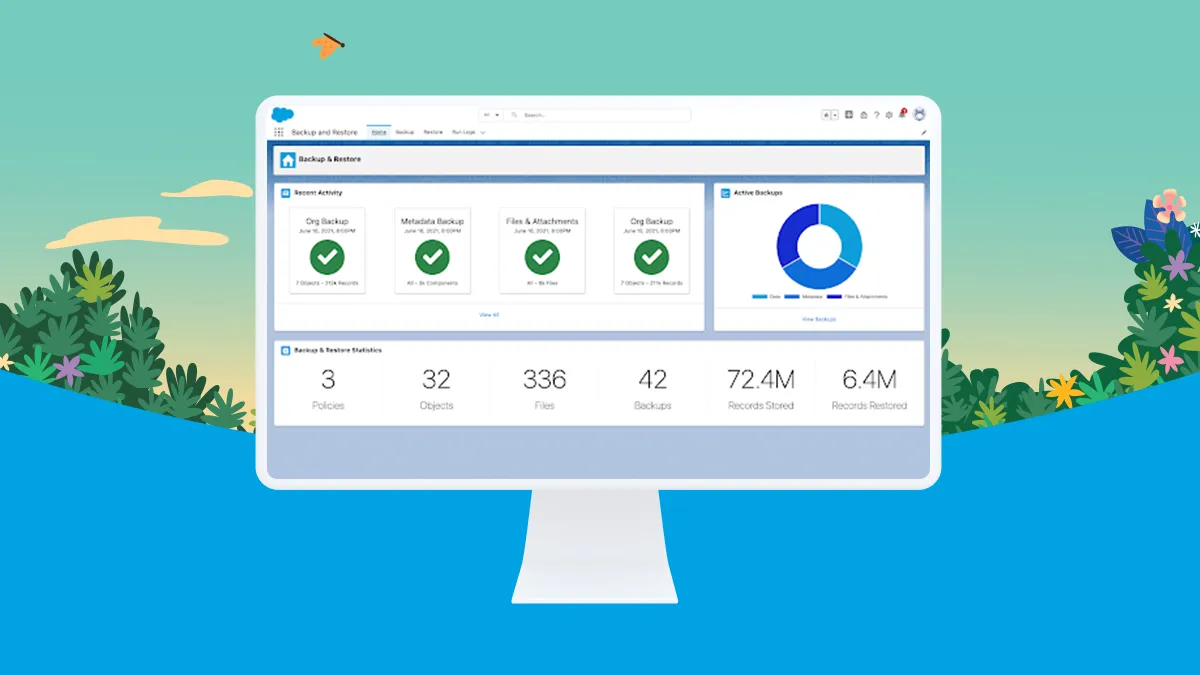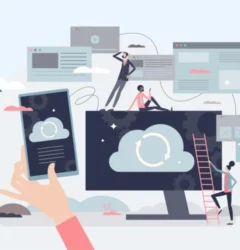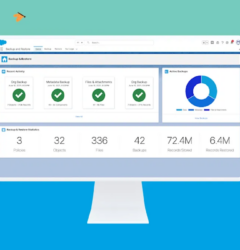Salesforce Backup constitutes a vital component of the comprehensive Salesforce data management and security portfolio. For organizations that prioritize data integrity and compliance within their Salesforce environment, integrating this app into their org and establishing a backup policy can be accomplished on the same day. This product empowers companies to safeguard their data against user errors, malicious activities, and potential data loss, thereby enhancing overall security measures. Let’s get to know Salesforce Backup
Here’s what you can achieve with the Salesforce Backup tool:
- Backup Policy Configuration: Seamlessly create and manage a backup policy tailored to your Salesforce orgs. Choose from a variety of objects, both custom and standard, to meet data management, compliance, and security needs.
- Automatic Daily Backups: Initiate daily incremental backups automatically, building on the foundation of the initial full backup as per your policy.
- View Activity Logs: Gain insights into the status of backup and restore jobs, including details on failures, successes, and error messages.
- Specify Records to Restore: Exercise control over the restoration process by filtering records based on date range, previewing records slated for restoration, and restoring data within the backed-up Salesforce org.
- CSV Export: Export selected backup data with ease.
- Security for Backup Data: Ensure the security of backup data during transit and at rest through robust encryption measures.
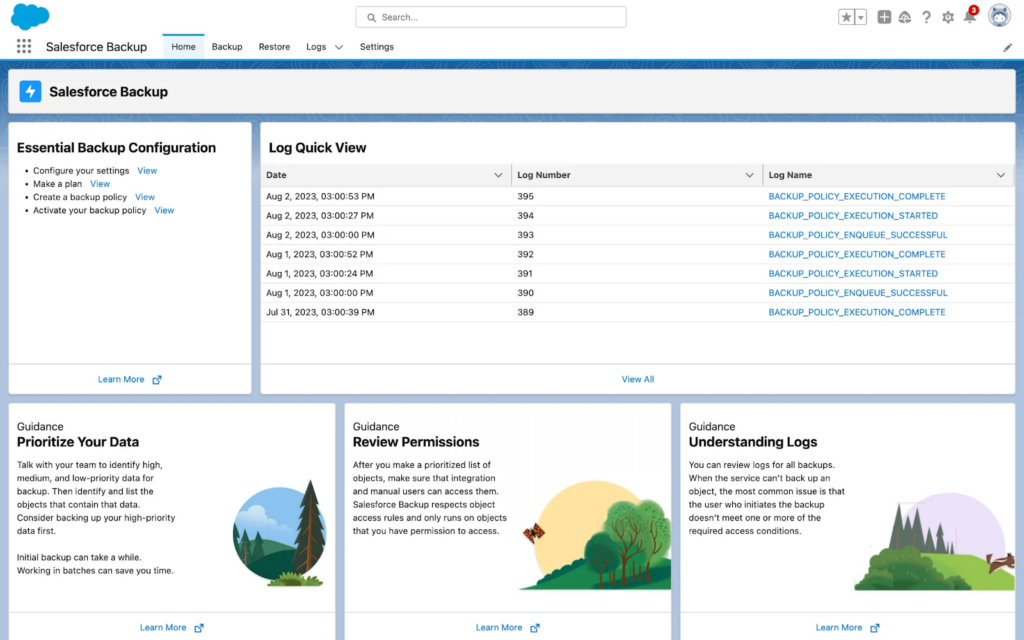
Identifying and prioritizing the data you intend to back up is a crucial step. Specify the most critical data, users often have specific goals for their backups. Some administrators, focus on security, while others aim to meet compliance requirements for specific data categories, such as health data. Regardless of the goal, understanding which information holds paramount importance for your company’s security and compliance needs is essential.
The data backup process involves Salesforce Backup conducting a full “Day 0” backup for an object, followed by daily incremental backups that capture only updated or deleted data. This method ensures a comprehensive and efficient approach to data protection.
If you would like to add Salesforce Backup to your org, Contact Tectonic today.