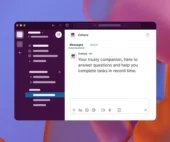Salesforce makes cloud-based software designed to help businesses find more prospects, close more deals, and wow customers with amazing service. Lucidchart Salesforce Integration.
Thank you for reading this post, don't forget to subscribe!
In Lucidchart, you can import Salesforce account, opportunity, contact, activity, and task data to create dynamic account maps that align your entire revenue team. Easily visualize and understand relationships between key prospects, identify gaps in the buying team, and see the best path to win. These account maps also help sales leadership assess the health of a deal and improve forecasting.
With bi-directional sync, any changes made in Lucidchart will instantly be reflected in Salesforce and vice versa.
With Lucidchart, you can also import your Salesforce schema to create entity-relationship diagrams that help teams identify areas for optimization and map future changes to your CRM architecture.
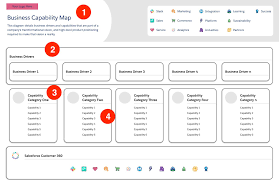
Lucidchart even offers exclusive Salesforce shapes and templates so you can standardize documentation within your company.
Key features
- Import account, opportunity, contact, activity, and task data into Lucidchart to build account maps.
- Keep documentation consistent with the official Salesforce shape library.
- Automatically populate the most important account and opportunity details with Smart Fields.
- Ensure that account information always stays up to date with bi-directional sync.
- Import your Salesforce schema to automatically visualize every table and relationship as an ERD.
Lucidchart Salesforce Integration
Lucidchart is a visual workspace that allows sales orgs to visualize their accounts, build scalable processes, and align their revenue team to find the best path to sale and close bigger deals, faster.
– Customers must have an Enterprise Lucidchart license – Customers must purchase an add-on to use account mapping features with external data sources