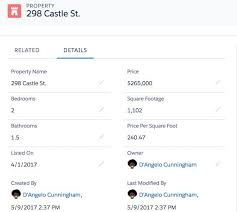Standard objects in Salesforce are crafted to support various business functions, including marketing, sales, services, and support. They play a pivotal role in managing workflows and efficiently handling comprehensive data. The following are examples of Salesforce standard objects: Account, Campaign. Contact, and Opportunity.
Definition of Standard Objects:
- Standard Objects: These are objects pre-created by the Salesforce platform.
- Custom Objects: Objects created by users based on their specific business needs and processes.
- External Objects: Objects that users create to map to data stored outside their organization.
Salesforce Standard Objects
Identifying and Searching for Standard Objects in Salesforce: To view all standard and custom objects available in your organization, click the plus icon (+). Record tabs provide access to specific object records, allowing users to view, edit, and create records from a list.
Standard Objects Related to Accounts: Examples of standard objects related to accounts include accounts, contacts, opportunities, leads, products, campaigns, cases, users, contracts, reports, and dashboards. Custom objects, on the other hand, store unique information created by users.
List of Main Standard Objects:
- Account objects: Represent companies or individuals in a business relationship.
- Accounts Contacts: Individuals within accounts defined by the contact object.
- Opportunity: Events or activities for revenue generation.
- Case: Problems raised by customers.
Difference Between Standard Objects and Custom Objects: Standard objects, like accounts and contacts, come with Salesforce by default, while custom objects are created by users to store unique information.
Identifying Standard and Custom Objects: Custom objects can have unique fields, relationships, and logic tailored to specific business needs. Standard objects are pre-built by Salesforce.
Relationship Between Standard Objects: An example is the relationship between Account and Contacts, often a one-to-many lookup relationship where the Account ID is a field on a Contact, representing the association between the two.
Editing Standard Objects: Users cannot rename certain standard objects designed for specific functions, but customization is available for custom objects and reports.
Field Limit for Standard Objects: An organization cannot have more than 800 custom fields, with specific limits per object depending on the edition.
Standard Object ID in Salesforce: Salesforce IDs usually have 15 or 18 characters, and the object ID refers to the first three characters from the Salesforce ID. For example, an Account object ID may appear as “001F000000gkM5s.”
Person Account in Salesforce: Person Account is not a standalone object but shares features like page layouts, compact layouts, and record types with object-like functionalities, using Contact fields when viewing Account fields.