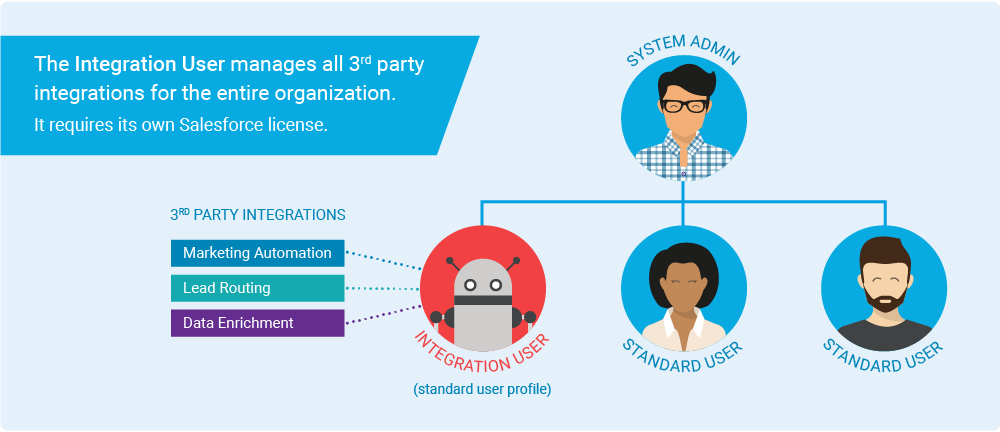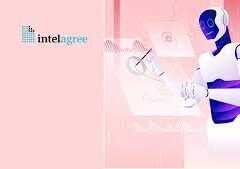Companies frequently encounter the common need to gather survey data in Salesforce from leads, donors, and customers. Addressing this requirement, Tectonic can leverage an integration solution through Google Forms via Zapier, seamlessly delivering data directly into your Salesforce org at an affordable cost, particularly suitable for non-profits and small businesses.
The Google Forms Advantage:
Google Forms, a lesser-known yet powerful application, allows the creation of personalized forms, surveys, or quizzes for collecting information and data. Once forms are constructed, they can be shared globally, with private groups, or embedded in websites. Responses are automatically populated into a Google Sheet, simplifying review and aggregation. Google Forms stands out as the easiest and most cost-effective method we’ve found for web-based data collection.
Zapping the Gap between Google Forms and Salesforce:
To bridge the gap and seamlessly transfer data from Google Forms to your Salesforce org, Zapier serves as an industry-leading, web-based integration service. Acting as a connector between web applications, Zapier excels in being user-friendly and cost-effective, especially for smaller entities.
Zapier, through a trigger-and-action mechanism, integrates or “Zaps” data from Google Forms to Salesforce. A customer completing a Google Form triggers the Zap, and the desired action is inputting data into Salesforce.
Google Forms organizes data into a spreadsheet, and Zapier reads the column headers, allowing you to map and choose Salesforce objects and fields for syncing information. Consequently, new form submissions seamlessly transfer into Salesforce without manual intervention.
Setting Up Your Salesforce Org:
When mapping your Zap, ensure that the data collected from Google Forms aligns with the appropriate fields in Salesforce. It’s crucial to match field types, such as character length and picklist options, to maintain consistency.
Extending Google Forms Functionality with Salesforce:
Once data is within your Salesforce Org, the platform’s robust calculation and reporting tools come into play. Utilize formulas to summarize and score data on a per-response basis, generate reports across multiple respondents, and create insightful graphs and charts for users or management teams. By integrating Google Forms with Salesforce through Zapier, you unlock the potential of both industry leaders, harnessing their calculation power and security to gather, deliver, and analyze data effectively.
To gather data in Salesforce from surveys, leads, donors, customers, etc integration with Google Forms and Zapier delivers data directly to your CRM.
Contact the Tectonic team today to discover how the combined capabilities of Google Forms and Zapier can swiftly enhance the potential of Salesforce for your organization!