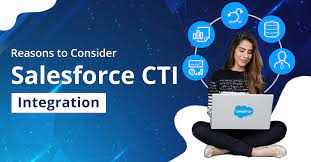Salesforce for the Inside Sales Team
Inside sales serves as the cornerstone of a thriving sales organization. The efficient model using Salesforce for the inside sales team enables the delivery of personalized human interactions. Salesforce facilitates rapid scalability. Inside sales involves sales representatives engaging with and selling to customers via phone or digital channels rather than face-to-face interactions. This approach not only streamlines business operations but also fosters organizational and personal growth. Modern technology enhances the productivity and effectiveness of inside sales teams by providing valuable data and insights. Whether your team is making or receiving calls, employing the inside sales methodology, business development, or a similar approach yields results. This strategy, known as Sales Engagement, focuses on promptly connecting with customers through their preferred channels. In today’s fast-paced environment, buyers expect personalized engagement and that it aligns with their needs. Inside sales teams, often responsible for initial contact and research, play a crucial role in setting the stage for a successful sales process. Salesforce for the inside sales team provides that personalized engagement,. This example is actually how Salesforce itself handles inside sales. Inside sales teams can be structured as generalized, specialized, or segmented entities, catering to diverse business needs. Salesforce, following a Quantity and Quality approach, emphasizes multiple touches to nurture leads effectively. Leveraging advanced tools and strategic timing, Salesforce maximizes sales touches, ensuring engagement during opportune moments. The organization has mastered the art of striking while the iron is hot, reaching out to potential leads promptly after engagement. Salesforce combines quantity with quality, recognizing that 64% of customers expect personalized engagement based on past interactions and interests. Salesforce representatives meticulously research target companies to tailor personalized sales communications. Sales Engagement Of particular interest are the tools employed by Salesforce for inside sales. Sales Engagement, a solution automating record-keeping and streamlining the selling process, is accessible to all Salesforce customers as an add-on to Sales Cloud. With features like email integration, automated activity logging, Sales Dialer, and AI-driven tools like Einstein Lead Scoring and Einstein Conversation Insights, Salesforce empowers its inside sales teams. They work smarter, not harder. High Velocity Sales Salesforce’s Sales Engagement tool, formerly known as High Velocity Sales, enhances inside sales reps’ ability to engage buyers more efficiently, effectively, and with greater agility. With the right tools at their disposal, inside sales teams can provide a seamless experience, essential for winning and retaining new business. Tectonic recognizes the pivotal role of inside sales and supports our clients in optimizing their processes with Salesforce’s Sales Engagement tool, ensuring a more streamlined and productive approach to closing deals. Contact Tectonic today to discuss how Salesforce Sales Engagement can empower your inside sales team. Like Related Posts Salesforce OEM AppExchange Expanding its reach beyond CRM, Salesforce.com has launched a new service called AppExchange OEM Edition, aimed at non-CRM service providers. Read more The Salesforce Story In Marc Benioff’s own words How did salesforce.com grow from a start up in a rented apartment into the world’s Read more Salesforce Jigsaw Salesforce.com, a prominent figure in cloud computing, has finalized a deal to acquire Jigsaw, a wiki-style business contact database, for Read more Service Cloud with AI-Driven Intelligence Salesforce Enhances Service Cloud with AI-Driven Intelligence Engine Data science and analytics are rapidly becoming standard features in enterprise applications, Read more