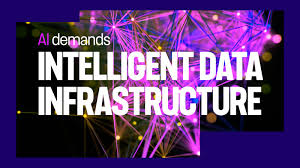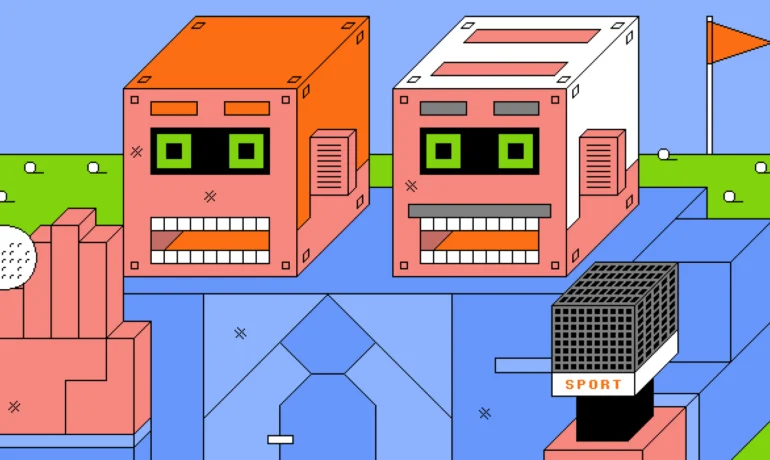Salesforce Agentforce Integration
The rise of AI-powered solutions is transforming customer service, support, and automation. For organizations such as nonprofits, national associations, and large enterprises, delivering seamless customer experiences has become crucial. Salesforce’s Agentforce, a next-generation conversational AI tool, plays a vital role in this transformation. Designed to elevate customer support and interaction, Agentforce provides an intelligent and scalable solution for integrating AI chatbots into content management systems (CMS) like WordPress, Drupal, and HubSpot. Salesforce Agentforce Integration. In this detailed feature review, we will dive into the extensive capabilities of Salesforce Agentforce, analyzing its role as a conversational tool, its technical requirements, and the benefits it provides for nonprofits, national associations, and businesses. We’ll also compare its applications across various CMS platforms like Drupal, WordPress, and HubSpot, exploring its potential as a powerful AI assistant for website automation and customer interaction. Salesforce Agentforce: A Technical Perspective Salesforce Agentforce is an advanced AI-driven conversational assistant that seamlessly integrates into the Salesforce environment. By tapping into Salesforce CRM’s vast data resources, Agentforce serves as an intelligent interface, automating everything from initial customer inquiries to more personalized interactions. Utilizing natural language processing (NLP) and machine learning, it continually refines responses and scales interactions, making it an indispensable tool for organizations aiming to enhance customer service workflows. Agentforce integrates smoothly with Salesforce Service Cloud, automating both live chat support and chatbot responses. Additionally, it can connect with third-party platforms, including popular CMS solutions like WordPress, Drupal, and HubSpot, allowing organizations to centralize customer service operations in one interface. Core Features and Technical Architecture of Agentforce Natural Language Understanding (NLU) and Processing (NLP) Agentforce’s NLP capabilities are its backbone, allowing it to understand complex human language and respond contextually. This empowers it to manage initial inquiries as well as more sophisticated support requests. Agentforce’s NLU also enables it to work across different languages, dialects, and industry-specific terminology, making it particularly valuable for global organizations and national associations serving diverse audiences. Machine Learning for Continuous Improvement Agentforce’s machine learning feature enhances its ability to improve accuracy and understanding over time. Each interaction helps the chatbot evolve, making it more effective at delivering relevant, real-time responses. This model integrates directly with Salesforce’s data infrastructure, giving Agentforce access to historical data and interactions to offer highly personalized, context-aware answers. Deep Integration with Salesforce CRM As a Salesforce-native tool, Agentforce can harness CRM data in ways other AI tools cannot. By accessing customer histories, purchase data, and previous interactions, it creates personalized experiences that build customer trust. Nonprofits and associations can use this data to improve donor or member interactions, offering targeted support and outreach. Agentforce can also be tailored to retrieve specific datasets, such as an individual’s support history or ongoing service case updates. Cross-Platform Flexibility and API Integration Agentforce offers flexible APIs that enable integration with third-party systems, including CMS platforms like WordPress, Drupal, and HubSpot. This flexibility ensures that AI-powered chatbots can be deployed on organizational websites, providing a seamless experience for customers, donors, and members alike. Whether it’s a nonprofit using Drupal or a business on WordPress, Agentforce acts as the central hub for support and engagement, offering fluid interactions on top of your CMS. HubSpot users can further leverage Agentforce’s marketing features to align lead generation with personalized, chat-based interactions. Use Cases for Agentforce in Nonprofits, National Associations, and Businesses Nonprofit Organizations For nonprofits managing donor, volunteer, and beneficiary relationships, Agentforce offers scalable, automated support: National Associations National associations can use Agentforce to handle high volumes of inquiries from members and professionals: Businesses For service-based enterprises, Agentforce is essential for customer service: Salesforce Agentforce and CMS Integration: WordPress, Drupal, and HubSpot WordPress and Salesforce Agentforce Integration For WordPress users, Agentforce offers customizable chatbot widgets that enhance customer engagement, handle ecommerce inquiries, and integrate with WooCommerce for product support. Drupal and Agentforce Integration Drupal’s modular architecture allows Agentforce to automate membership management, provide multilingual support, and distribute content for nonprofits and associations. HubSpot and Agentforce Integration HubSpot users benefit from Agentforce’s ability to automate lead nurturing, sales and marketing workflows, and customer support, all while keeping HubSpot and Salesforce CRM data synchronized. Tectonic and Salesforce Agentforce Integration At Tectonic, we understand that adopting AI-powered solutions like Salesforce Agentforce is only the first step toward delivering exceptional customer experiences. We specialize in crafting, training, and implementing tailored AI chatbot solutions that enhance engagement, streamline processes, and drive growth, all while seamlessly integrating with your current website or mobile app. As a full-service digital strategy firm, Tectonic excels in integrating advanced tools like Salesforce Agentforce into platforms like WordPress, Drupal, and HubSpot, ensuring your automation strategies are executed with precision. From custom chatbot implementations to comprehensive digital strategy services, our team is dedicated to optimizing your website for engagement and lead generation. Like1 Related Posts Salesforce OEM AppExchange Expanding its reach beyond CRM, Salesforce.com has launched a new service called AppExchange OEM Edition, aimed at non-CRM service providers. Read more The Salesforce Story In Marc Benioff’s own words How did salesforce.com grow from a start up in a rented apartment into the world’s Read more Salesforce Jigsaw Salesforce.com, a prominent figure in cloud computing, has finalized a deal to acquire Jigsaw, a wiki-style business contact database, for Read more Service Cloud with AI-Driven Intelligence Salesforce Enhances Service Cloud with AI-Driven Intelligence Engine Data science and analytics are rapidly becoming standard features in enterprise applications, Read more