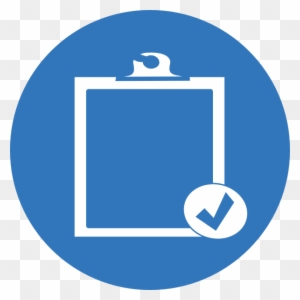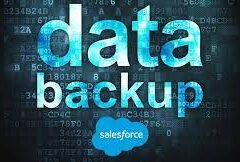Preventing Permanent Data Loss – Back Up Service Cloud
Activate automatic daily backups of your Salesforce data to shield against unexpected system glitches and human errors.
Ensuring Seamless System Upgrades
Regular backups offer reassurance by enabling restoration to a stable state in the event of any issues during data modifications.
Mitigating the Impact of Cyberattacks
Restore data affected by security breaches to a backup prior to the incident, mitigating the fallout.
Back Up Service Cloud
Meeting Compliance and Legal Requirements
Securely store data to meet industry data regulation standards, ensuring availability for audits or legal purposes.
Statistics and Challenges
78% of CISOs report wielding 16 or more tools in their security portfolios, making data tracking, security, and recovery challenging. Additionally, 94% of organizations experiencing severe data loss fail to recover.
Evolving Data Protection Challenges
As AI adoption surges, data becomes an even more crucial strategic asset, necessitating protection against internal mishaps and external threats for seamless business continuity and customer trust.
Salesforce Backup
Salesforce Backup offers more than just data protection—it promises swift data restoration, top-tier performance, and robust resilience, safeguarding against data loss and corruption while preserving customer trust.
There is a prevalent misconception that cloud platforms like Salesforce do not require backup solutions.
While it’s true that cloud service providers manage disaster recovery scenarios, such support does not extend to everyday usage. Even in a cloud environment, data can still be inadvertently deleted or overwritten by users, necessitating an effective backup strategy.
Previously, Salesforce offered a disaster recovery service as a last-resort option; however, this was discontinued effective July 31, 2020. In response, Salesforce introduced its native Backup & Restore service in 2022. Despite this, it’s generally advisable to have a third-party backup provider for enhanced data security, as Salesforce Backup & Restore is not included in the list below.
Causes of Data Loss
Data loss can occur due to various scenarios, including human error, erroneous data imports, workflow rule mishaps, or malicious user activity.
Data vs. Metadata
It’s crucial to differentiate between data and metadata. Data refers to stored values, while metadata encompasses configuration data specific to an organization, such as custom fields, layouts, and rules.
Backup Methods
Salesforce offers several options for simple backups, including manual data export, data export via reports, Data Loader import/export, and metadata backup via the Package Manager.
Additionally, a full sandbox provides a complete mirror of the production instance, suitable for organizations heavily involved in Salesforce development.
For organizations with development teams, managing metadata through development tools like IntelliJ or MavensMate enables effective versioning and backup on source code management systems like Git.
Furthermore, mirroring Salesforce object data as a relational database using tools like Heroku or cData is an option, albeit without backing up metadata.
Specialized backup tools offer the best solution, particularly for organizations using Salesforce extensively. These tools provide comprehensive backup solutions tailored to individual needs.
Salesforce Backup Mechanics
Salesforce backup solutions function as advanced data import/export tools rather than file-based backup/restore systems. They access data via APIs, necessitating the temporary disabling of triggers and workflows for effective restoration.
Top Backup Solutions for Salesforce
Several backup solutions are available for Salesforce, each offering unique features and benefits. Notable options include OwnBackup, AvePoint, CloudAlly, Odaseva, Spanning, and Skyvia.
Restoring Salesforce Data vs. Relational Databases
Restoring data in Salesforce differs from relational databases due to auto-generated IDs and names. Backup packages can handle lookup fields but may encounter challenges with auto-generated fields.
Additional Benefits of Backup Tools
Backup tools for Salesforce offer additional features like alerting, diff generation, cross-instance restoration, and anonymization, enhancing Salesforce administration capabilities.
Conclusion
Despite Salesforce being a cloud-based platform, implementing a backup strategy remains crucial. It should be an integral part of the overall Salesforce development strategy to ensure data security and continuity.