Many times marketers are challenged to create a customer journey based on data points or events that haven’t currently been captured in the Salesforce platform. Once you create an object in Salesforce, you have to determine if your object can successfully trigger a Salesforce journey.
These easy steps help you quickly answer the question: can your Salesforce object trigger a Salesforce journey.
- In Marketing Cloud, create a journey.
- Drag the Salesforce Data Event tile onto the Journey Builder canvas.
- To configure the event, click the icon.
- Select Salesforce Data.
- In Select an Object, look for the object you’re interested in. If you don’t see an object, it can’t be used to trigger a journey.
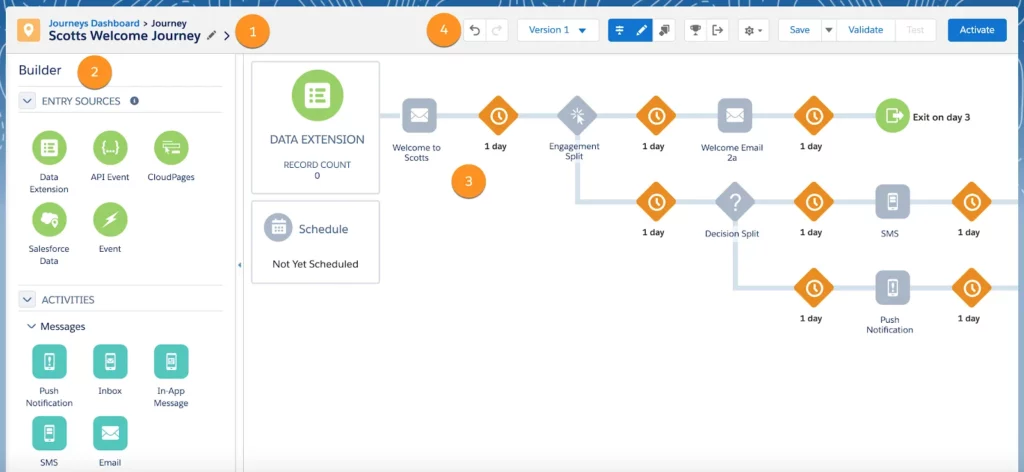
Most, but not all, Experience Cloud objects can be used for creating journeys. This list includes the available objects along with a description, their eligibility status, API object, and use cases (as appropriate).
Experience Cloud Objects
| Object | Description | Status | API | Example Use Case |
| Sites and Membership | ||||
| Network | A site and its settings | Not Workflow-enabledNot Replicable | Network | |
| NetworkMember | Individual user memberships | Workflow-enabledReplicable | NetworkMember | Triggers when a new member joins the community |
| NetworkMemberGroup | List of profiles and permission sets added to a site (not related to Chatter groups) | Not Workflow-enabledNot Replicable | NetworkMemberGroup | |
| Chatter Groups | ||||
| CollaborationGroup | A Chatter group | Workflow-enabledNot Replicable | CollaborationGroup | |
| CollaborationGroupMember | Member of a Chatter group | Workflow-enabledReplicable | CollaborationGroupMember | Triggers when a user joins a Chatter Group in the Community |
| CollaborationGroupFeed | A single item on a Chatter group feed | Not Workflow-enabledReplicable | CollaborationGroupFeed | |
| Feeds | ||||
| FeedItem | Entry in the feed | Workflow-enabledReplicable | FeedItem | Triggers when user asks a question or makes another type of feed post |
| FeedComment | Comment added to a feed by a user | Not Workflow-enabledReplicable | FeedComment | |
| Topics | ||||
| Topic | A topic | Workflow-enabledReplicable | Topic | |
| TopicAssignment | Relationship between a topic and an entity | Workflow-enabledReplicable | TopicAssignment | Triggers when a user posts a question on a specific topic, or adds a topic to any FeedItem |
| EntitySubscription | Subscription for following a record or another user | Not Workflow-enabledReplicable | EntitySubscription | Triggers when a user follows a topic, user, or record |
| Cases | ||||
| Case | Service case | Workflow-enabledReplicable | Case | Triggers when a user opens or updates a case |













