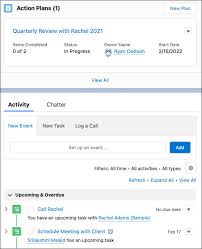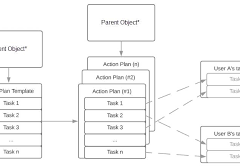An action plan defines the tasks and other items needed to complete a business process. Each task has a priority, a number of days in which it must be completed, and a person who is responsible for its completion. Action plans are created from action plan templates, which allow you to capture repeatable tasks. Users see the tasks assigned to them through task lists and views in Salesforce. Users record task status information using the standard interfaces for tasks or the Action Plan details view. Target records, such as accounts or contacts, also show lists of related action plans.
For example, in Financial Services Cloud, you can create an action plan template for financial plan review meetings with clients. For such engagements, wealth managers need to set up a meeting in advance, collect financial documentation, and review the documentation. You set up this Salesforce action plan template once, and update it as your understanding of the repeatable tasks improves over time. Then as wealth managers need review meetings with clients, you can create an action plan based on the template. You don’t have to worry about all the appropriate tasks getting created because those tasks are defined in the template.
Salesforce action plans defines the tasks and other items needed to complete a business process. Each task has a priority, a number of days in which it must be completed.
What is included in a Salesforce Action Plan?
Salesforce action plans generally include “what,” “who,” and “when.” They outline the action steps (the “what”) your program will take to achieve your goals and objectives, the person(s) responsible (the “who”), and the projected completion dates (the “when”).
You can create an action plan template and its generated action plans for various objects, depending on the products and licenses available in your org. You can also create them for custom objects that have Activities enabled.
- Available in: Lightning Experience
- Available in: Enterprise, Unlimited, and Developer Editions with Automotive Cloud
- Available in: Professional, Enterprise, and Unlimited Editions with Consumer Goods Cloud
- Available in: Enterprise, Performance, Unlimited, and Developer Editions with Education Cloud
- Available in: Professional, Enterprise, and Unlimited Editions with Financial Services Cloud
- Available in: Enterprise and Unlimited Editions with Government Cloud and Lightning Scheduler
- Available in: Enterprise and Unlimited Editions with Health Cloud
- Available in: Enterprise, Unlimited, and Developer Editions with Manufacturing Cloud
- Available in: Enterprise, Unlimited, and Developer Editions with Nonprofit Cloud
- Available in: Enterprise, Performance, Unlimited, and Developer Editions with Public Sector Solutions
Here are some examples of use cases for action plans:
- Individuals: An individual can use an action plan to achieve personal goals such as losing weight, completing a degree, or starting a business.
- Teams: A team can use an action plan to achieve goals related to a specific project or initiative.
Action Plan Data Model
The types of items that can be included in an action plan template and its generated action plans include:
- Document Checklist Item
- Task
Target objects are:
- Account
- Asset Account Participant
- Asset Contact Participant
- Asset Milestone
- Assets and Liabilities
- Benefit
- Benefit Assignment
- Business License Application
- Business Milestone
- Campaign
- Card
- Care Plan
- Case
- Claim
- Contact
- Contract
- Emergency Request
- Financial Account
- Financial Deal
- Financial Goal
- Financial Holding
- Fleet
- Goal Assignment
- Individual Application
- Insurance Policy
- Insurance Policy Coverage
- Lead
- Opportunity
- Person Life Event
- Preliminary Application Reference
- Program
- Public Complaint
- Record Alert
- Regulatory Code Violation
- Residential Loan Application
- Violation Enforcement Action
- Vehicle
- Vlocity Scheduled Job
- Custom objects that have activities enabled
In an action plan template, assign each task or other item to a person, a role, a queue, or the action plan creator. When creating templates with the UI, the plan creator becomes the plan owner. When creating templates using the API, you can designate a plan owner different from the plan creator.
Action plan template is a reusable framework that you can use to schedule visits where the set of activities to be performed in each visit remains constant.
How do you create an action plan in Salesforce?
Create Action Plans Buttons
Navigate to Setup > Object Manager > Account > Search Layouts for Salesforce Classic. Click on “Edit” from the menu near “List View.” Move the “Create Account Action Plans” button from “Available Buttons” to “Selected Buttons.” Click “Save.”
Salesforce admins enable users to edit and delete action plan details by giving them permissions for the Action Plans, Action Plan Templates, and Recurrence Schedule objects.
Your users interact with action plans using standard features.
The following standard Salesforce features are supported.
- Object-level security: Apply Create-Read-Update-Delete (CRUD) access and Field-level security (FLS) rules to action plan templates and action plans.
- Reports and dashboards: Get insights into the status of an action plan.
- Workflow rules, processes, and triggers: Automate creating and updating action plans and related records when data changes or users perform a task.
- Custom fields: Add the information that is important to you to an action plan.