CRM Analytics organizes data into datasets, lenses, dashboards, and apps, collectively known as “CRM Analytics assets.” These assets represent different levels of data refinement, ranging from raw data uploaded from source systems to highly curated, packaged views. Salesforce CRM Analytics Collection Components.
- A dataset comprises source data formatted and optimized for interactive exploration.
- A lens provides a specific view into a dataset, facilitating exploratory analysis and visualization.
- A dashboard is a curated compilation of charts, metrics, and tables derived from one or more lenses.
- An app is a purpose-built set of analytics and insights focused on a specific business area, offering pathways through data and tools for deep exploration.
Salesforce CRM Analytics Collection Components
After creating dashboards, lenses, and datasets, apps can be organized to present dashboards in a relevant order, and then shared with appropriate groups. Folders serve as the primary location for saving reports and dashboards, while Collections provide a space to reference reports and dashboards from multiple folders, based on unique use cases.
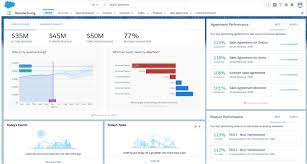
Collections enable users to curate analytics for a personalized experience, bringing together information from different apps and folders into a single, easily accessible place. They can also be utilized to personalize the home page, saving time and effort in finding pertinent information.
Wave Dashboard
The wave:wave Dashboard component is employed to display a CRM Analytics dashboard in a Visualforce or Lightning page. This component is available in the Lightning App Builder as a drag-and-drop feature. Users can also create custom components to interact programmatically with the wave:waveDashboard component.
To display a CRM Analytics dashboard, users can pass in the required attribute, either the dashboardId or the developerName. Other attributes have default values and are specified only if customization is desired. Dynamic changes to the dashboard state can be achieved using the filter attribute to add selections or filters to the embedded dashboard, allowing users to filter dataset fields by variables or specified values.










