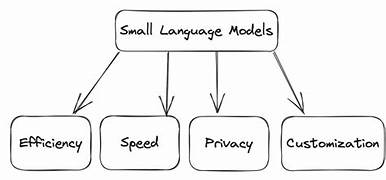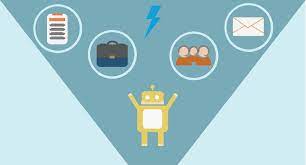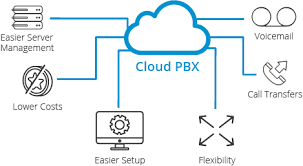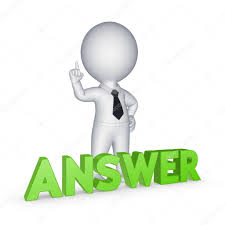Role of Small Language Models
The Role of Small Language Models (SLMs) in AI While much attention is often given to the capabilities of Large Language Models (LLMs), Small Language Models (SLMs) play a vital role in the AI landscape. Role of Small Language Models. Large vs. Small Language Models LLMs, like GPT-4, excel at managing complex tasks and providing sophisticated responses. However, their substantial computational and energy requirements can make them impractical for smaller organizations and devices with limited processing power. In contrast, SLMs offer a more feasible solution. Designed to be lightweight and resource-efficient, SLMs are ideal for applications operating in constrained computational environments. Their reduced resource demands make them easier and quicker to deploy, while also simplifying maintenance. What are Small Language Models? Small Language Models (SLMs) are neural networks engineered to generate natural language text. The term “small” refers not only to the model’s physical size but also to its parameter count, neural architecture, and the volume of data used during training. Parameters are numeric values that guide a model’s interpretation of inputs and output generation. Models with fewer parameters are inherently simpler, requiring less training data and computational power. Generally, models with fewer than 100 million parameters are classified as small, though some experts consider models with as few as 1 million to 10 million parameters to be small in comparison to today’s large models, which can have hundreds of billions of parameters. How Small Language Models Work SLMs achieve efficiency and effectiveness with a reduced parameter count, typically ranging from tens to hundreds of millions, as opposed to the billions seen in larger models. This design choice enhances computational efficiency and task-specific performance while maintaining strong language comprehension and generation capabilities. Techniques such as model compression, knowledge distillation, and transfer learning are critical for optimizing SLMs. These methods enable SLMs to encapsulate the broad understanding capabilities of larger models into a more concentrated, domain-specific toolset, facilitating precise and effective applications while preserving high performance. Advantages of Small Language Models Applications of Small Language Models Role of Small Language Models is lengthy. SLMs have seen increased adoption due to their ability to produce contextually coherent responses across various applications: Small Language Models vs. Large Language Models Feature LLMs SLMs Training Dataset Broad, diverse internet data Focused, domain-specific data Parameter Count Billions Tens to hundreds of millions Computational Demand High Low Cost Expensive Cost-effective Customization Limited, general-purpose High, tailored to specific needs Latency Higher Lower Security Risk of data exposure through APIs Lower risk, often not open source Maintenance Complex Easier Deployment Requires substantial infrastructure Suitable for limited hardware environments Application Broad, including complex tasks Specific, domain-focused tasks Accuracy in Specific Domains Potentially less accurate due to general training High accuracy with domain-specific training Real-time Application Less ideal due to latency Ideal due to low latency Bias and Errors Higher risk of biases and factual errors Reduced risk due to focused training Development Cycles Slower Faster Conclusion The role of Small Language Models (SLMs) is increasingly significant as they offer a practical and efficient alternative to larger models. By focusing on specific needs and operating within constrained environments, SLMs provide targeted precision, cost savings, improved security, and quick responsiveness. As industries continue to integrate AI solutions, the tailored capabilities of SLMs are set to drive innovation and efficiency across various domains. Like Related Posts Salesforce OEM AppExchange Expanding its reach beyond CRM, Salesforce.com has launched a new service called AppExchange OEM Edition, aimed at non-CRM service providers. Read more The Salesforce Story In Marc Benioff’s own words How did salesforce.com grow from a start up in a rented apartment into the world’s Read more Salesforce Jigsaw Salesforce.com, a prominent figure in cloud computing, has finalized a deal to acquire Jigsaw, a wiki-style business contact database, for Read more Service Cloud with AI-Driven Intelligence Salesforce Enhances Service Cloud with AI-Driven Intelligence Engine Data science and analytics are rapidly becoming standard features in enterprise applications, Read more