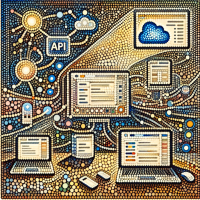Expand the Salesforce CPQ Toolbox
Dealing with highly configurable products poses challenges in the sales process for both buyers and sellers, particularly evident in industries like medical devices or manufacturing equipment. Custom products lack visualization, adjustable pricing complicates financial reporting, and complex billing requirements may discourage customers. Now is the time to Expand the Salesforce CPQ Toolbox. Even with exceptional sales representatives, the failure to provide product information quickly and accurately can result in the loss of leads and longstanding customers. Amid the industry’s abrupt shift due to the Covid-19 pandemic, some companies have successfully navigated hurdles by adopting new and innovative digital sales platforms, as indicated by McKinsey survey results. Salesforce Configure, Price, Quote (CPQ) appears well-suited for the remote sales era, making the B2B sales experience immediate and immersive. Integration with various platforms can further simplify the process and enhance customer relationships and financial visibility. Visual Configurators Augmented Reality Automated Billing Accounting Platform Integration Leveraging CPQ and integrating with these platforms can transform the sales process, providing accurate product visuals, immediate quoting, and streamlined billing systems, meeting customer expectations in an evolving market. Contact Tectonic today to explore CPQ, Salesforce Revenue Cloud, and product configuration tools. Like2 Related Posts Health Cloud Brings Healthcare Transformation Following swiftly after last week’s successful launch of Financial Services Cloud, Salesforce has announced the second installment in its series Read more 50 Advantages of Salesforce Sales Cloud According to the Salesforce 2017 State of Service report, 85% of executives with service oversight identify customer service as a Read more Salesforce Government Cloud: Ensuring Compliance and Security Salesforce Government Cloud public sector solutions offer dedicated instances known as Government Cloud Plus and Government Cloud Plus – Defense. Read more PII Explained Personal Identifiable Information (PII) is defined as: Any representation of information that permits the identity of an individual to whom Read more