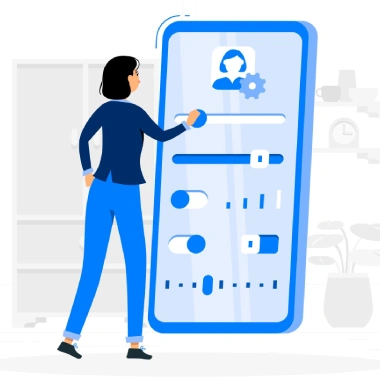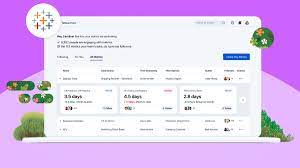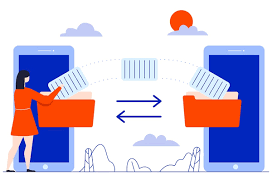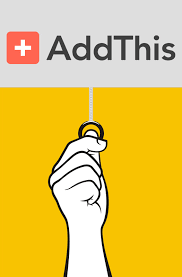Subscription Models
In today’s business world, numerous companies are either adopting or considering the implementation of paid subscription models. A subscription model involves providing products or services to customers on a recurring basis, usually monthly or annually, in exchange for a regular and likely reduced fee. This approach helps companies establish predictable revenue streams, foster customer loyalty, and offer flexibility to customers. Successfully refreshing the pricing strategy for your subscription business requires two essential components: a clear picture of what success looks like and a customer-first approach. Recurring revenue serves as a cornerstone for growth and predictability in business operations. By incorporating Subscription Models, companies can initiate each quarter with a baseline revenue, providing a foundation for continued growth. Customers benefit from flexible payment options, such as pay-as-you-go, facilitating easier commitment to purchases. Subscription Models While building recurring revenue through subscriptions is advantageous, success is not guaranteed solely by its implementation. Traditional billing methods may hinder the full potential of subscription selling, necessitating collaboration between sales and finance teams to introduce new processes and technology to capture maximum value. The first step to refreshing your pricing strategy is to identify what’s not currently working. Signals of dysfunction, such as excessive discounts, constant promotions, and static price rates, indicate areas for improvement. A thorough review of these red flags helps identify the goal of your pricing refresh. Have a clear picture of the metric you are trying to move, whether it’s increasing customers in a particular segment or improving the upsell path. Paralysis of Analysis After the initial analysis stage, many companies find themselves in a state of paralysis. We call that paralysis of analysis. It’s crucial to be cautious with existing customers while applying new pricing to new customers. Set a timeline for when your new subscription pricing will be available to new customers and work backward from there. Pilot your new pricing with both new and existing customers, supporting both old and new pricing in your catalog for testing, iteration, and repetition. For new customers, test the right price point and packaging strategy, then roll it out to all new customers after the launch date. For existing customers, identify those who will benefit from the new pricing strategy and start with them. It’s imperative to pilot your new pricing with both new and existing customers, ensuring a smooth transition. Salesforce’s Next Best Action tool will help you automate this process. The adoption of recurring revenue models extends beyond technology companies. Michelin, for instance, successfully transitioned to a recurring revenue model by charging customers based on mileage instead of selling tires outright. This strategic shift increased profits and maintained Michelin’s competitive edge in the tire industry. This example underscores that any company, regardless of industry, can develop a subscription-based model for their existing lines of business. Recurring Revenue In a subscription model, customers are charged on a recurring basis for a product or service. They choose how long and how often they want to receive each offer, with the option to renew or cancel at any time. This approach creates a contract between the business and the customer, providing a steady and predictable revenue stream. It also has been proven to enhance customer loyalty and satisfaction. A subscription business model is one in which customers are charged a recurring fee for access to a product, replacing a one-time expense. This recurring fee is typically paid monthly or yearly, offering customers the flexibility to choose the frequency of their purchases. In some cases customers can even choose the delay period between shipments. Like Related Posts Salesforce OEM AppExchange Expanding its reach beyond CRM, Salesforce.com has launched a new service called AppExchange OEM Edition, aimed at non-CRM service providers. Read more The Salesforce Story In Marc Benioff’s own words How did salesforce.com grow from a start up in a rented apartment into the world’s Read more Salesforce Jigsaw Salesforce.com, a prominent figure in cloud computing, has finalized a deal to acquire Jigsaw, a wiki-style business contact database, for Read more Service Cloud with AI-Driven Intelligence Salesforce Enhances Service Cloud with AI-Driven Intelligence Engine Data science and analytics are rapidly becoming standard features in enterprise applications, Read more