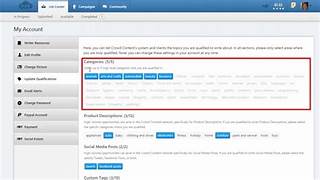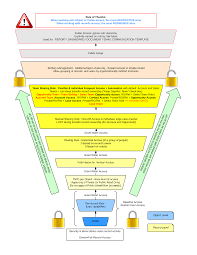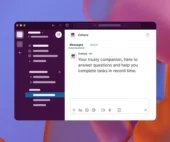Winter 25 Release Ready
As summer wraps up and we return from our vacations, it’s time to shift our focus to winter — at least for those of us working in the Salesforce ecosystem. Salesforce’s three major releases each year mean that fall is the only season we skip, jumping straight from summer into the Winter ‘25 Release. Key