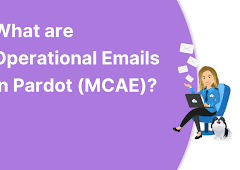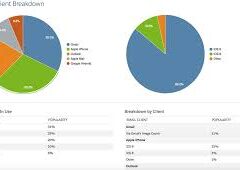Account Engagement, previously known as Pardot, is a widely used marketing automation tool among Salesforce customers. Originating in 2007, it initially operated independently from the core Salesforce platform. However, in recent years, Pardot has progressively integrated into the core Salesforce platform, a shift driven by its popularity and the benefits of integration. Salesforce Architect’s view of account engagement analyzed.
The combination of its popularity and integration into the core platform makes Account Engagement an intriguing area for architects to explore. This exploration aims not only to capitalize on its features but also to ensure data quality and application performance are not compromised.
If you’re aiming to streamline manual lead assignment, this guide offers insights into the intricacies of Account Engagement. While the order of topics may not align with everyone’s perspective, it provides valuable information on the advantages and peculiarities of Account Engagement.
By embracing the principles of Salesforce’s Well-Architected Framework, this guide delves into critical considerations as Account Engagement evolves in sophistication and power.
Salesforce’s Well-Architected Framework: An Overview
1. Scalability: Optimize the data model structure for efficient data retrieval and manage data volume effectively.
2. Performance: Design with concurrent requests in mind (throughput optimization) and enhance response speed (latency optimization).
3. Availability: Identify, prioritize, and characterize risks while ensuring effective mitigation approaches.
The guide starts with a focus on the data model, progressing to throughput optimization, latency optimization, and concluding with a comprehensive analysis of risks and their consequences.
The Account Engagement Data Model
Account Engagement, formerly known as Pardot, is favored among Salesforce customers for its seamless integration with the core platform. While initially an acquisition by Salesforce, the data model and user interface of Account Engagement have gradually aligned.
1. Prospects: Individual records in Account Engagement, representing known individuals generating activities like email clicks and form submissions.
2. Visitors: Unidentified sessions on your website, converted to known prospects when associated with a prospect record.
3. Assets: Emails, forms, landing pages, etc., on which prospects generate activities.
4. Campaigns: Account Engagement and Salesforce use the same campaign object with Connected Campaigns, linking assets to Salesforce campaigns.
How is Account Engagement Connected to Salesforce Core?
For those unfamiliar with the Salesforce connector for Account Engagement, the guide recommends a preliminary review. The standard out-of-the-box connector syncs objects, shares objects, and manages field sync behavior.
1. Standard Out-of-the-Box Connector:
- Syncs objects, like prospects, from Account Engagement to Salesforce.
- Shares objects, eliminating the need to duplicate records.
- Manages field sync behavior, allowing prioritization of data values during syncing.
2. Custom Object Sync:
- Higher editions enable syncing additional Salesforce objects for segmentation and automation in Account Engagement.
3. Asset Sync:
- Assets sync from Account Engagement to related Salesforce campaign records.
Salesforce Architect’s view of account engagement
The guide also touches on the sharing model, user permissions, and the user interface, promising a return to these topics later.
Throughput Optimization
Throughput optimization focuses on designing and optimizing solutions for the number of concurrent requests within a given time interval. Several factors affect the speed of an Account Engagement instance, falling into the throughput optimization and latency optimization categories.
1. Bulkification:
- Processes are batched efficiently for optimal execution.
2. Database Queries:
- Asynchronous processes and the Account Engagement Optimizer tool contribute to overall processing power.
3. Account Engagement Optimizer:
- Flags redundant automations and activities requiring attention.
- Comparable to Salesforce’s Scale Center tool, providing proactive performance metrics.
4. Bulkification ‘by Design’:
- Bulk processing for efficient handling of changes to prospect records.
5. Throttling:
- Applied to autoresponder email sends to maintain processing speeds.
6. Email List Sends:
- A three-step process for email sends, with no external SLAs disclosed.
7. Segmentation Queries:
- Dependent on factors like database size, query scope, query operators, and segmentation type.
The guide suggests efficient strategies for segmentation to optimize processing power.
Latency Optimization
Latency optimization aims to improve how fast a solution responds to requests and demand. This section delves into considerations related to the sharing model, reports, and the user interface.
1. Account Engagement Sharing Model:
- Business units and marketing data sharing rules are crucial for data syncing across different units.
2. User Permissions:
- Standard and custom roles influence user permissions, necessitating regular monitoring.
3. Report Performance:
- Proper selection of report types and avoidance of redundant objects ensure efficient report generation.
- An add-on module for advanced reporting, requiring careful monitoring of connector sync health.
5. User Interface:
- Components like the Pardot Lightning App and out-of-the-box components are optimized for page load times.
6. Testing Assets:
- Regular checks for live assets, prioritizing high-impact ones, and monitoring automation changes ensure optimal prospect journeys.
Account Engagement (Pardot) Risk Assessment
Risk assessment is a critical aspect of maintaining system operation, user satisfaction, and business processes. The guide outlines potential risks, their consequences, and mitigation strategies.
1. Prospect Identifier:
- Default settings may lead to activities associated with the incorrect prospect.
2. Field Sync Behavior:
- “Most Recently Updated” option may yield unexpected results.
3. Custom Object Sync & Segmentation Reliability:
- Workarounds for custom object sync come with potential errors and technical debt.
4. Connector Sync Latency:
- Batch syncing in 200-record increments may cause delays during rapid updates.
5. Connector Sync Errors (Metadata Changes):
- Sync errors due to Salesforce metadata changes can lead to stale data.
6. Redundant Automation Rules / Engagement Studio Programs:
- Broad automation rules can strain overall processing power.
7. Throttling:
- Throttling may prevent actions during busy periods.
8. Segmentation Queries:
- Size, scope, operators, and type affect the speed of segmentation.
9. Database Limits:
- Exceeding prospect limits may incur additional storage costs.
10. Syncing Profiles:
– Unmonitored syncing profiles may grant excessive privileges.
11. Report Performance:
– Choosing the right report type and avoiding unnecessary objects is crucial.
12. B2B Marketing Analytics:
– Connector sync errors impact data quality in analytics.
13. Page Load Speed:
– Responsible use of components and monitoring page load impact ensures optimal user experience.
14. Testing Assets:
– Regular checks on live assets and automation changes prevent unnoticed breakages.
This insight emphasizes that Account Engagement presents a compelling avenue for architects. By applying the principles of the well-architected framework, architects can navigate the evolving landscape of Account Engagement, ensuring optimal performance and data quality.