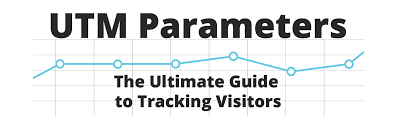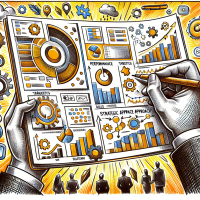Customize Google 360 Analytics Dashboard in Marketing Cloud
Why integrate Salesforce with Google Analytics? Google 360 Analytics Dashboard in Marketing Cloud Salesforce Marketing Cloud users can gather and understand large amounts of data thanks to integration with the Google platform. Using digital analytics, businesses can gain insight into the entire conversion funnel by combining offline sales data with digital analytics data. Google 360 Analytics Dashboard in Marketing Cloud Google Analytics dashboards use graphs, charts, and other forms of data visualization to tell you how a website is performing with users. It’s a customizable digital interface that allows you to choose from up to 12 widgets (per dashboard) to track an array of metrics. Tailor Your Dashboard Now that you are familiar with accessing consolidated reports and views, it’s opportune to tailor the Journey Analytics dashboard to align with your team’s requirements. Consider the following customization options: Integrate Google Analytics with Marketing Cloud Engagement to leverage Google Analytics capabilities for tracking and analyzing journey activity. View resulting metrics directly within Marketing Cloud Engagement through a secure link established by Google’s native authentication, connecting your Marketing Cloud Engagement instance and Google Analytics account. Enterprise 2.0 For this integration, ensure your Marketing Cloud Engagement account includes the Google Analytics Audiences SKU and is at least a Marketing Cloud Engagement Enterprise 2.0 account. Contact your Salesforce account representative for more information on these requirements. The integration supports Google Analytics properties created with the latest platform version, Google Analytics 4 (GA4), including both the free version and the paid Google Analytics 360 enterprise version. If needed, the integration can be revoked from a Google Analytics account. Google recommends designating a primary company account to track all properties and views. You should be following the Google Hierarchy of organizations, accounts, users, properties, and views. Before configuring the Google Analytics Integration for Marketing Cloud Engagement: Google Analytics Integration for Salesforce Marketing Cloud Engagement uses GA4, offering both free and paid versions. If using the older Universal Analytics (UA), migrate your UA data to GA4 before July 2024. To configure the integration, any user with admin rights can set it up between Marketing Cloud Engagement and the Google Analytics account. Recognizable User Id Google Analytics Audiences in Marketing Cloud Engagement generate a persistent user ID in both systems. This user ID allows data collection on customer behaviors. This aids in facilitating the creation of Google Analytics audiences for use in Journey Builder. Explore Journey Analytics Metrics with the Google Analytics 4 integration, reviewing metrics and dashboard tiles on the Journey Analytics dashboard. Evaluate journey performance against set goals. By combining email and site metrics in one place. Customize your dashboard’s appearance to display the most relevant metrics. For web and mobile app metrics in the Journey Analytics dashboard, set up Google Analytics tracking for app and web. Analyze how mobile app conversions impact web behavior to gain comprehensive insights. Like1 Related Posts Guide to Creating a Working Sales Plan Creating a sales plan is a pivotal step in reaching your revenue objectives. To ensure its longevity and adaptability to Read more Salesforce Data Studio Data Studio Overview Salesforce Data Studio is Salesforce’s premier solution for audience discovery, data acquisition, and data provisioning, offering access Read more Web Pages That Helped With My Google Data Engineer Exam Google Data Engineer Exam It seems like every day more resources appear to help you study for the Google Data Read more What is Advanced Reporting in Salesforce? Cross Filters, Summary Formulas, and More: Advanced Reporting in Salesforce Salesforce comes with report types out-of-the-box for all standard objects Read more