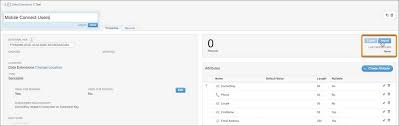Create, send, receive, and track SMS and MMS text messages using MobileConnect.
Send alerts and transactional messages to subscribers using templates and a drag-and-drop interface.
How does mobile connect work?
Simple. By matching the end user to their mobile phone number, Mobile Connect empowers the user to confirm his/her identity online, and authorize transactions such as payments, sharing only the personal data that’s essential for completing the transaction.

A list of essential tasks to help you get started using MobileConnect.
- Prepare a list of contacts: Prepare a list of contacts in a .csv file with at least these fields: the mobile number, the two-letter country code, and the unique contact key, which is usually the mobile number. You can also include first name, last name, and any other fields you need.
- Import contacts: Import the .csv file into MobileConnect. If you want to group the contacts, you can create a list when you import, or you can import into all contacts without creating a list.
- Create HELP keywords: Every MobileConnect account must have a HELP keyword so that people sending to or receiving messages from the account can request assistance. An admin must create the HELP keywords.
- Review default STOP keywords: MobileConnect recognizes these keywords as immediate requests for global unsubscription: STOP, QUIT, CANCEL, END, UNSUBSCRIBE. An admin can also create custom STOP keywords.
- Create a new keyword for your message: A keyword for a message is the indicator used to conduct SMS and MMS exchanges between your account and mobile devices.
- Create and send a message: To create and send your message, select one of the message templates.
- MobileConnect Guides for SMS Sending
Review the MobileConnect SMS sending guidelines and restrictions for your country. The information provided does not, and is not intended to, constitute legal advice. Instead, all information is for general informational purposes only. Consult your own independent legal counsel for guidance on your MobileConnect use cases and applicable legal and industry requirements.