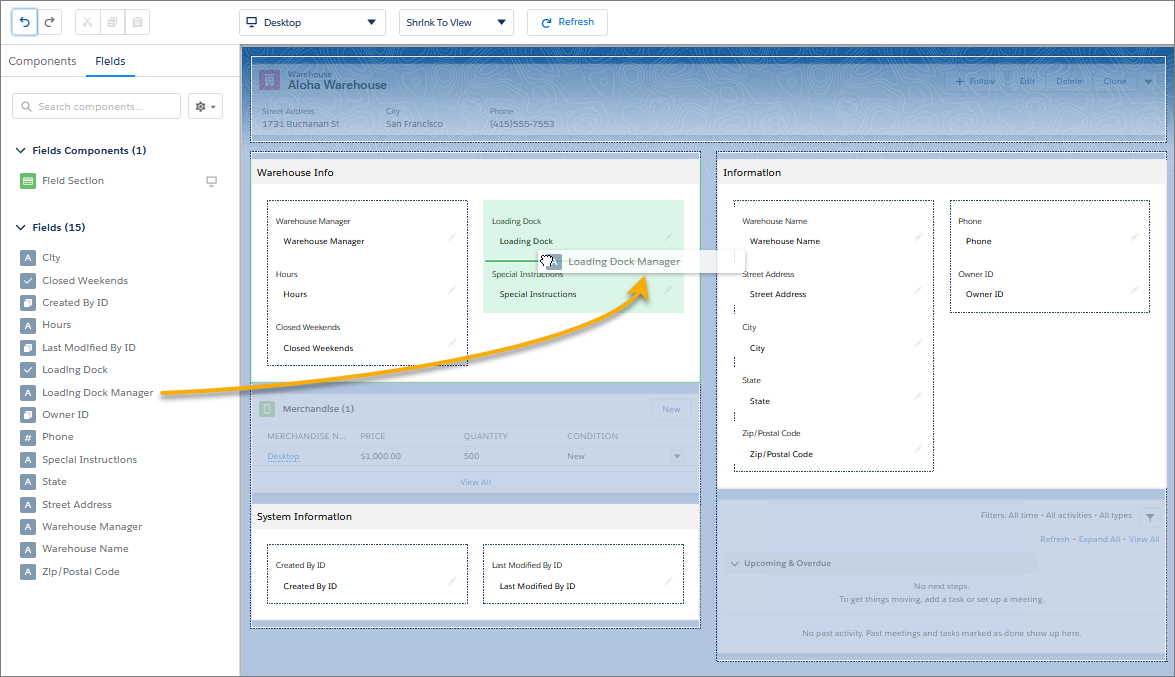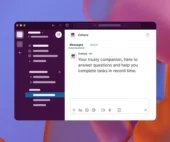Is it possible to create forms within Salesforce?
Thank you for reading this post, don't forget to subscribe!Salesforce provides a web-to-case feature, allowing the creation of basic customer support forms. Once you activate and configure this feature, you can generate your web form as HTML code for embedding on your website. Similar to the web-to-lead feature, this is a straightforward, use-case-specific option.
Here are some notable forms that integrate with Salesforce:
- Zoho Forms
- HubSpot Forms
- Form Assembly
- Google Forms
Is there a native form builder in Salesforce?
Yes, Forms for Salesforce is a 100% native Salesforce form builder.
What is the recommended form app for Salesforce?
Native Forms is an excellent tool for streamlining customer engagement. With its user-friendly drag-and-drop form builder, you can swiftly create custom forms to capture customer data and update Salesforce records.
Can Google Forms be integrated with Salesforce?
Integrating Google Forms with Salesforce is a popular choice for creating versatile web forms, quizzes, surveys, and more to collect data. If you’re seeking a reliable app for creating web forms, Google Forms is highly recommended.
Does Jotform work seamlessly with Salesforce?
Jotform seamlessly connects with Salesforce, ensuring your forms automatically sync with the platform, keeping your account up to date with every new submission. Data security is a top priority with Jotform.

Another Tool available from the Salesforce AppExhange is Formstack. And the Salesforce Lighting App Builder has added a form building functionality.
Content updated January 2024.