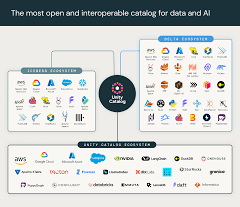In Summer ’24, OmniStudio (when the Managed Package Runtime setting is disabled) supports features from OmniStudio for Vlocity, including filling address fields in omniscripts with Google Map data, using Salesforce private connect for HTTP actions in integration procedures, and choosing whether to merge entries within a list in an integration procedure list action. Also, DataRaptor is now Omnistudio Data Mapper. For Winter ’25 upgrades, disable New Order Save Behavior. To prepare for future releases, remove organization and profile standard objects from data mappers, remove OmniStudio components with unlocked packages, and check the impact of the date change in the ADDDAY function return. Salesforce OmniStudio Summer 24 Release Notes.
- Easily and Accurately Complete Address Fields
Quickly fill out address fields in OmniScripts with Google Maps data. When a customer, agent, or other user starts typing an address, they can select an address from the matching addresses that the field shows, and the remaining address fields are automatically filled. To enable this setting, designers add a Type Ahead block to an OmniScript and configure the Google Maps autocomplete settings, including whether to show a Google map.- Where: This feature is available in Lightning Experience and Experience Cloud sites in Enterprise, Performance, and Unlimited editions where OmniStudio is enabled.
- Who: This feature is available to OmniStudio customers who use the managed package or standard runtime.
- How: The Google Maps settings are available by default. Designers require a Google API key. After they enable the Google Maps autocomplete, they enter the key, configure the properties, and preview the autocomplete field.
- Make Secure HTTP Outbound Calls to AWS VPC
OmniStudio Standard now supports Salesforce Private Connect for HTTP Actions in Integration Procedures. Use Private Connect to make secure outbound HTTP calls from an OmniStudio org to an external service that runs on AWS Virtual Private Cloud (VPC). In the HTTP action of an Integration Procedure, specify a named credential with an outbound network connection to AWS with Private Connect.- Where: This feature is available in Lightning Experience and Experience Cloud sites in Enterprise, Performance, and Unlimited editions where OmniStudio is enabled.
- Who: This feature is available to OmniStudio customers who use the managed package or standard runtime.
- Why: Salesforce Private Connect provides a fully managed secure connection between Salesforce first-party data centers and Amazon Web Services. Directly connect your Salesforce org to your Virtual Private Clouds (VPCs) that run on AWS by using Amazon’s PrivateLink. All traffic is routed over a dedicated connection (fully managed by Salesforce) without exposing your VPCs to the public internet.
- Remove Duplicates Within a List When Merging Lists
To merge two lists in a List Action of an Integration Procedure, designers can now specify whether to merge entries within a list if it has duplicate entries. If an entry has a duplicate and is used as a Merge field, then the merged output is sometimes not as expected.- Where: This feature is available in Lightning Experience and Experience Cloud sites in Enterprise, Performance, and Unlimited editions where OmniStudio is enabled.
- Who: This feature is available to OmniStudio customers who use the standard runtime or managed package.
- How: To disable merging entries within a list if it has duplicate entries, in the Design view of a List Action property, select Prevent Intra List Merge.
- OmniStudio DataRaptor Has a New Name
We’ve renamed DataRaptor to Omnistudio Data Mapper. You’ll see the updated name in the feature name and labels in the OmniStudio designers, documentation,and Trailhead modules. APIs, object fields, signatures, and URLs with dataraptor aren’t changed so that your implementations continue to work seamlessly. The new name appears in OmniStudio Spring ’24 release and later.- Where: This change applies to all editions with OmniStudio licenses.
- Configure New Order Save Behavior During Upgrade
Before you upgrade the OmniStudio package from Spring ‘24 or Summer ‘24 to Winter ‘25 or any patch release, disable New Order Save Behavior, complete the upgrade process, and then re-enable New Order Save Behavior to avoid upgrade failures.- Where: This change applies to Lightning Experience and Experience Cloud sites in Enterprise, Performance, and Unlimited editions where OmniStudio is enabled.
- When: Starting in Winter ‘25, New Order Save Behavior is enabled by default in OmniStudio.
- Who: This change impacts OmniStudio customers who use the managed package and standard runtime.
- How: From Setup, in the Quick Find box, enter Release Updates, and then click Release Updates. On the Needs Action page, go to Enable New Order Save Behavior, and then click Get Started. If the guided flow shows the Disable Test Run button, click it to disable New Order Save Behavior. If you see the Enable Test Run button, New Order Save Behavior is already disabled, and you can proceed with the package installation. After the package installation is complete, enable New Order Save Behavior.
- Remove Organization and Profile Standard Objects from Data Mappers Used by Customer Portal Users
Currently, our customers who are using the managed package runtime provides access to Organization and Profile Standard Objects for Customer Portal users through data mappers used in OmniScripts and FlexCards. Starting in Spring ‘25, Customer Portal users can’t access these Standard Objects in data mappers. We recommend that our customers verify the current data mappers used in the OmniScripts and FlexCards that are used by Customer Portal users, and remove Organization and Profile Standard Objects from those data mappers.- Where: This change applies to Experience Cloud sites in Enterprise, Performance, and Unlimited editions where OmniStudio is enabled.
- Who: This change impacts OmniStudio customers who use the managed package runtime.
- Change in the ADDDAY Function Output
The ADDDAY(date, days) function of the Set Value element currently adds the specified number of days to the specified date, and returns the sum of both the values without considering the user’s time zone. In Spring ‘25, the ADDDAY function returns the date after considering the time zone, the same as in the package runtime output. Review your current setup to understand the impact of this change.- Where: This change applies to Lightning Experience and Experience Cloud sites in Enterprise, Performance, and Unlimited editions where OmniStudio is enabled.
- Who: This change impacts OmniStudio customers who use the standard runtime and have disabled the Managed Package Runtime setting.
- Remove OmniStudio Components from Unlocked Packages
In Spring ’25, Salesforce stops supporting OmniStudio components in unlocked packages. Make sure that you remove OmniStudio components with unlocked packages from your deployment pipelines.- Where: This change applies to Salesforce Enterprise, Performance, and Unlimited editions where OmniStudio is enabled.
- Who: This change impacts OmniStudio customers who use unlocked packages with OmniStudio components. See Metadata Coverage for the list of supported OmniStudio components.
- OmniStudio Minor Releases
Find out about bug fixes, minor updates, and known issues about OmniStudio made after Summer ’24 and before Winter ’25.