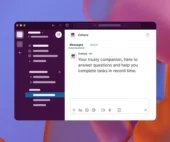Is it possible to use Salesforce for email communication? How do you go about sending Emails Through Salesforce?
Thank you for reading this post, don't forget to subscribe!To bypass the constraints of the Send through External Email Services feature, you have the option to send emails directly from Salesforce. However, this functionality is contingent on having your own domain. While you can utilize Gmail, Outlook, or Yahoo/AOL accounts, it is essential to acquire a custom domain.
How can I send an email to a contact in Salesforce?
Navigate to Object Manager and enter Contact in the Quick Find box. Choose Contacts | Page Layouts | Contact Page Layouts. Add the Activity History related list to the page layout and include the Email action in Salesforce Mobile and Lightning Experience Actions.
Can I send mass emails from Salesforce?
Salesforce provides various filtration options, enabling you to select fields for display and filter by specific criteria. This allows you to create a mass email list, targeting a specific user cohort for communication.
Is it possible to automate emails from Salesforce?
Absolutely, Salesforce, a leading customer relationship management (CRM) platform, offers robust email automation capabilities that can significantly enhance your email marketing strategy and contribute to business growth.

Does Salesforce integrate with Gmail or Outlook?
Salesforce’s email integration covers Outlook, Gmail, or Mailtrap, streamlining workflows, automating tasks, syncing contacts across platforms, and improving customer communication. While each integration has specific benefits, it is essential to be mindful of potential limitations.
What is the daily limit for sending emails from Salesforce?
Each organization can send single emails to a maximum of 5,000 external email addresses per day. The term “external emails” refers to any email not associated with a Contact, Lead, or User.
Does Salesforce offer email marketing services?
With seamless integration with Salesforce’s CRM, powerful automation capabilities, and data-driven insights, Salesforce’s email marketing empowers businesses to create targeted, personalized email campaigns that resonate with their audience. Salesforce’s two email platforms are Salesforce Marketing Cloud and Salesforce Account Engagement.
Can I automate follow-up emails in Salesforce?
Certainly, you can use workflow rules to enhance the sales experience and save time. Examples of follow-up rules include creating tasks to follow up with a lead 3, 7, and 14 days after its creation or automatically sending an email a few days before a prospect’s trial expires.
Sending Emails Through Salesforce
Contact Tectonic today to enhance your Salesforce instance with email marketing.