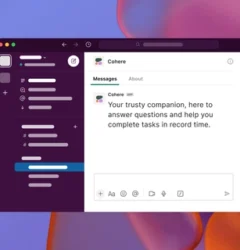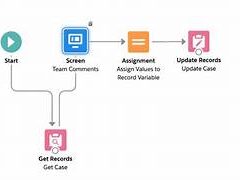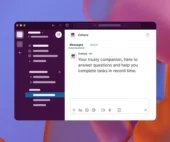Enhance case resolution and field service efficiency by promoting instant collaboration through Salesforce Slack “swarming”. Facilitate quick access to the right experts using Expert Finder, initiating a swarm channel directly from a case or incident. The seamless integration ensures that agents can participate in a Slack swarm without leaving the console, maintaining access to crucial Salesforce CRM data.
Thank you for reading this post, don't forget to subscribe!Your service team comprises individuals working to resolve customer issues. Using a swarm from a Slack channel to engage the appropriate experts and document activities in Salesforce.
To start a swarm using the Service Cloud for Slack app, go to the About tab and select the Start command for /service-swarm-start. Alternatively, invoke a swarm from the Attachments and shortcuts search or with the slash command.
Press the return key to activate the command. Choose your preferred swarming method and select Next.
Swarm in a New Channel:
Create a swarm in a new Slack channel directly from Slack. Enter swarm information in the prompted window fields and click Create. Visit the new swarm channel to collaborate with other agents. To update the record in Salesforce, click Finish Swarming or use the slash command /service-swarm-close.
Select members to add to the swarm, view the record, or finish swarming. Note that swarm member records are generated when new members join the swarming Slack channel.
To reopen a swarm, click Reopen Swarm.
Swarm in an Existing Channel:
Create a swarm in an existing Slack channel. Enter swarm details in the prompted window fields and click Create.
The Service Cloud for Slack app sends a pinned notification to the selected channel, announcing the new swarm request. Use buttons on the request to view information or close the swarm when the issue is resolved.
Select members, view the record, or finish swarming. When complete, the swarm is marked Closed, and the case is linked in the first unpinned post. Only open swarms remain pinned for easy access in channels with multiple swarms.
In response to recent challenges, a series featuring insights from customer service leaders and experts explores industry trends and tactics for success. The first post includes discussions with Jim Roth, EVP of Customer Support at Salesforce, and Kevin Albers, VP of Customer Experience at Slack, addressing digital solutions, agent burnout, and collaborative swarming models.
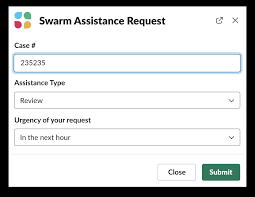
In a digital-first world, customer expectations have risen. Companies are adapting with tools like live agent chat and digital support. Jim Roth emphasizes the need to meet customers where they are, leveraging digital innovations to enhance customer experiences.
Growing expectations have increased call volume and case complexity, leading to agent burnout. Kevin Albers suggests addressing this with proper tooling, reducing cognitive overload, and empowering agents to be part of the solution through experimentation.
Transitioning to a Swarming Model
Transitioning from a tiered model to a swarming model, where a single agent owns a case from start to finish, has shown impressive results. Jim Roth highlights the benefits of a tierless model, including reduced wait times, retained context, and increased agent satisfaction.

The swarming model benefits agents by providing rewarding challenges, training opportunities, and expanded experiences. Kevin Albers emphasizes that empowering agents leads to higher engagement and better solutions.
Successful Swarming with Slack
Tips for successful swarming in Slack include creating workflows, utilizing emoji reactions for status updates, and leveraging Slack’s public API for advanced analysis.
The aim is to deliver an easy and expert experience to customers through faster resolution and collective wisdom.