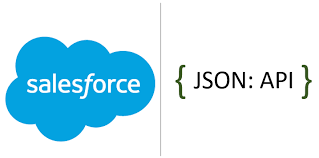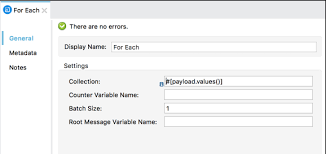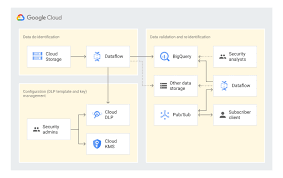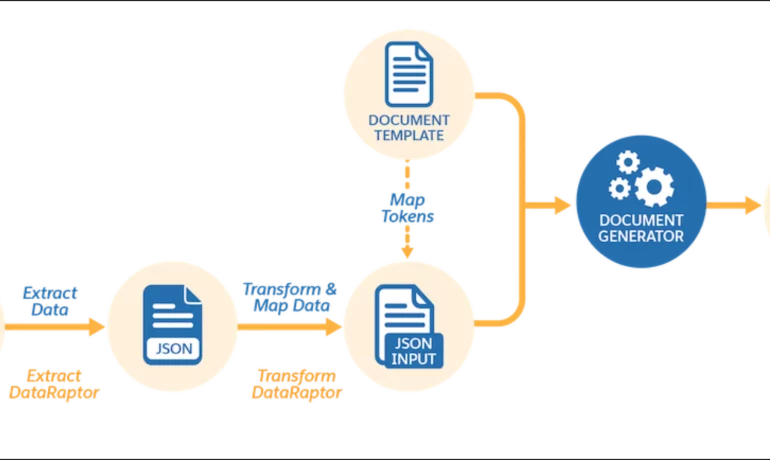Google Gemini 2.0
Google Gemini 2.0 Flash: A First Look Google has unveiled an experimental version of Gemini 2.0 Flash, its next-generation large language model (LLM), now accessible to developers via Google AI Studio and the Gemini API. This model builds on the capabilities of its predecessors with improved multimodal features and enhanced support for agentic workflows, positioning it as a major step forward in AI-driven applications. Key Features of Gemini 2.0 Flash Performance and Efficiency According to Google, Gemini 2.0 Flash is twice as fast as Gemini 1.5 while outperforming it on standard benchmarks for AI accuracy. Its efficiency and size make it particularly appealing for real-world applications, as highlighted by David Strauss, CTO of Pantheon: “The emphasis on their Flash model, which is efficient and fast, stands out. Frontier models are great for testing limits but inefficient to run at scale.” Applications and Use Cases Agentic AI and Competitive Edge Gemini 2.0’s standout feature is its agentic AI capabilities, where multiple AI agents collaborate to execute multi-stage workflows. Unlike simpler solutions that link multiple chatbots, Gemini 2.0’s tool-driven, code-based training sets it apart. Chirag Dekate, an analyst at Gartner, notes: “There is a lot of agent-washing in the industry today. Gemini now raises the bar on frontier models that enable native multimodality, extremely large context, and multistage workflow capabilities.” However, challenges remain. As AI systems grow more complex, concerns about security, accuracy, and trust persist. Developers, like Strauss, emphasize the need for human oversight in professional applications: “I would trust an agentic system that formulates prompts into proposed, structured actions, subject to review and approval.” Next Steps and Roadmap Google has not disclosed pricing for Gemini 2.0 Flash, though its free availability is anticipated if it follows the Gemini 1.5 rollout. Looking ahead, Google plans to incorporate the model into its beta-stage AI agents, such as Project Astra, Mariner, and Jules, by 2025. Conclusion With Gemini 2.0 Flash, Google is pushing the boundaries of multimodal and agentic AI. By introducing native tool usage and support for complex workflows, this LLM offers developers a versatile and efficient platform for innovation. As enterprises explore the model’s capabilities, its potential to reshape AI-driven applications in coding, data science, and interactive interfaces is immense—though trust and security considerations remain critical for broader adoption. Like Related Posts Salesforce OEM AppExchange Expanding its reach beyond CRM, Salesforce.com has launched a new service called AppExchange OEM Edition, aimed at non-CRM service providers. Read more Salesforce Jigsaw Salesforce.com, a prominent figure in cloud computing, has finalized a deal to acquire Jigsaw, a wiki-style business contact database, for Read more Service Cloud with AI-Driven Intelligence Salesforce Enhances Service Cloud with AI-Driven Intelligence Engine Data science and analytics are rapidly becoming standard features in enterprise applications, Read more Health Cloud Brings Healthcare Transformation Following swiftly after last week’s successful launch of Financial Services Cloud, Salesforce has announced the second installment in its series Read more