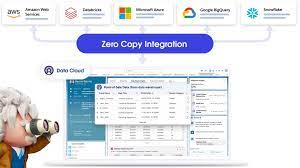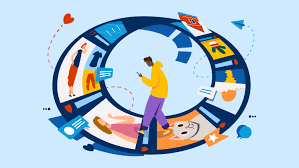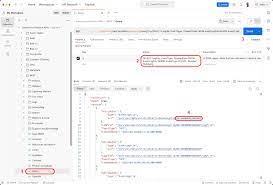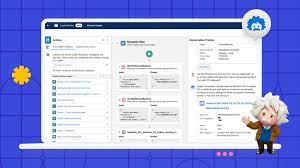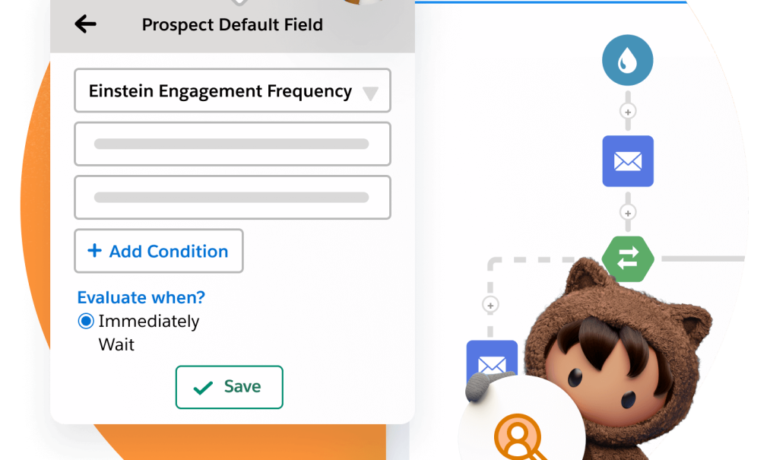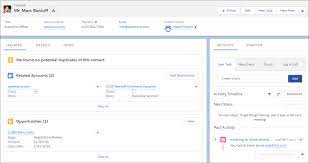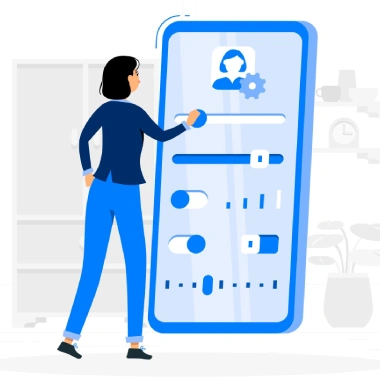More Cool AI Tools
In today’s fast-paced digital world, AI is no longer a luxury but a necessity for maximizing work efficiency. With the right AI tools, businesses and individuals can automate tasks, enhance creativity, improve customer engagement, and streamline operations. Here’s a breakdown of the Top 21 AI tools you should explore to elevate your productivity and stay ahead of the curve! 1️⃣ Video CreationSynthesiaWebsite: SynthesiaAn AI video creation tool that lets you generate high-quality videos from text. Ideal for creating marketing, training, and explainer videos quickly and professionally. VeedWebsite: VeedVeed helps you create, edit, and share professional videos with ease, incorporating AI to streamline the process of adding captions, effects, and edits. SubmagicWebsite: SubmagicSubmagic uses AI to automatically generate subtitles for videos, improving accessibility and viewer engagement. 2️⃣ Customer Relationship Management (CRM)HubSpotWebsite: HubSpotHubSpot’s AI-powered CRM system streamlines customer interactions, helping businesses improve customer satisfaction, sales, and retention. FreshworksWebsite: FreshworksThis tool offers AI-driven solutions for customer service, sales, and marketing, helping companies improve relationships and resolve issues faster. HighLevelWebsite: HighLevelHighLevel integrates AI to improve customer management processes, including lead nurturing and campaign tracking. 3️⃣ Website Design and BrandingWizard AIWebsite: Wizard AIA design tool that helps you create stunning visuals and branding for your website using AI. Whether you’re looking to revamp your website or create a logo, Wizard AI makes it simple. LookaWebsite: LookaLooka offers AI-powered logo creation, making it easy for businesses and startups to design professional logos in just minutes. TurbologoWebsite: TurbologoTurbologo is another intuitive logo maker that uses AI to generate custom logo designs based on your business type and preferences. 4️⃣ Project Management and CollaborationMondayWebsite: MondayAn all-in-one project management platform that uses AI to automate workflows, track progress, and enhance team collaboration. ClickUpWebsite: ClickUpClickUp leverages AI to provide real-time project insights, task automation, and comprehensive team collaboration tools for businesses of all sizes. Golf AIWebsite: Golf AIGolf AI helps golfers refine their game with AI insights, but its technology can also be applied in the professional world, improving focus, strategy, and decision-making in various projects. 5️⃣ Marketing and Lead GenerationPipedriveWebsite: PipedriveA popular tool that helps businesses track leads and automate marketing workflows, making lead generation more efficient and scalable. Apollo AIWebsite: Apollo AIApollo enables businesses to automate sales and lead generation by using AI to find and reach potential customers, helping you connect with decision-makers faster. EnvizWebsite: EnvizThis platform uses AI to provide intelligent data analysis and insights, allowing businesses to fine-tune their marketing strategies. 6️⃣ AI for Audio and VoiceMurf AIWebsite: Murf AIAn AI voice generator that converts text into lifelike voiceovers. Ideal for creators, marketers, and educators who want to generate high-quality audio content. SpeechifyWebsite: SpeechifySpeechify turns written text into audio, helping users consume content faster. It’s perfect for multitaskers and individuals with reading disabilities. ElevenLabsWebsite: ElevenLabsElevenLabs offers state-of-the-art AI technology to generate and clone natural-sounding voices, ideal for podcasts, audiobooks, and interactive audio experiences. 🌐 Explore More AI-Powered ToolsUnlock your productivity potential with these top AI tools. Whether you’re managing projects, creating content, or building customer relationships, AI is your key to efficiency. Like Related Posts Salesforce OEM AppExchange Expanding its reach beyond CRM, Salesforce.com has launched a new service called AppExchange OEM Edition, aimed at non-CRM service providers. Read more The Salesforce Story In Marc Benioff’s own words How did salesforce.com grow from a start up in a rented apartment into the world’s Read more Salesforce Jigsaw Salesforce.com, a prominent figure in cloud computing, has finalized a deal to acquire Jigsaw, a wiki-style business contact database, for Read more Service Cloud with AI-Driven Intelligence Salesforce Enhances Service Cloud with AI-Driven Intelligence Engine Data science and analytics are rapidly becoming standard features in enterprise applications, Read more