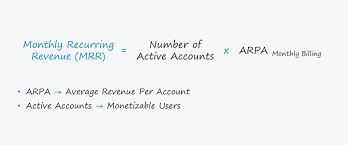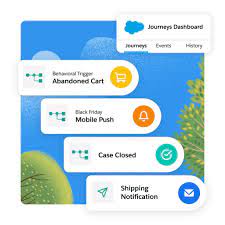The Subscription Economy
The Subscription Economy: A $1.5 Trillion Opportunity by 2025The subscription economy has expanded by 435% over the last decade and is projected to reach a staggering $1.5 trillion market size by 2025, cementing its status as a dominant business model. Companies leveraging subscription and servitization strategies are unlocking consistent revenue streams and delivering tailored services that foster customer loyalty and satisfaction. The Challenge of Managing RenewalsWhile the subscription economy thrives, managing renewals effectively remains a critical challenge. Without a robust system, businesses risk: This is where Salesforce CPQ (Configure, Price, Quote) becomes essential. It not only automates the renewal process but also empowers businesses to deliver accurate, timely, and personalized renewal experiences. The Role of Salesforce CPQ in Renewal ManagementSalesforce CPQ streamlines the renewal process by automating workflows, ensuring pricing accuracy, and creating personalized customer experiences. Key benefits include: With Salesforce CPQ, renewals become a strategic opportunity to retain customers, drive revenue growth, and deliver exceptional service. The Importance of Renewal Metrics Tracking the right renewal metrics is crucial for understanding performance and identifying areas for improvement. These metrics provide actionable insights that drive better customer retention and revenue growth. 1. Renewal Rate 2. Churn Rate 3. Renewal Revenue 4. Net Revenue Retention (NRR) 5. Customer Lifetime Value (CLV) 6. Time to Renewal (TTR) 7. Renewal Upsell Rate 8. Renewal Discount Utilization Enhancing Renewal Metrics with Salesforce CPQ Salesforce CPQ transforms how you track and manage renewal metrics through automation, analytics, and workflow optimization. Here’s how: 1. Automate Renewal Tracking 2. Enhance Reporting and Analytics 3. Optimize Workflows 4. Analyze and Improve 5. Train and Support Teams Conclusion Salesforce CPQ revolutionizes renewal management by automating processes, reducing errors, and delivering actionable insights through renewal metrics. By implementing these tools and strategies, you can improve customer retention, increase revenue, and build stronger customer relationships. Whether managing hundreds or thousands of renewals, Salesforce CPQ ensures your business stays ahead with precision and care. Like Related Posts Salesforce OEM AppExchange Expanding its reach beyond CRM, Salesforce.com has launched a new service called AppExchange OEM Edition, aimed at non-CRM service providers. Read more The Salesforce Story In Marc Benioff’s own words How did salesforce.com grow from a start up in a rented apartment into the world’s Read more Salesforce Jigsaw Salesforce.com, a prominent figure in cloud computing, has finalized a deal to acquire Jigsaw, a wiki-style business contact database, for Read more Service Cloud with AI-Driven Intelligence Salesforce Enhances Service Cloud with AI-Driven Intelligence Engine Data science and analytics are rapidly becoming standard features in enterprise applications, Read more