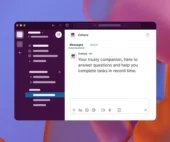Marketing Cloud Website Activity Collection
Leveraging Website Activity Data in Salesforce Marketing Cloud Understanding how users interact with your website is essential for delivering personalized customer experiences. Salesforce Marketing Cloud (SFMC) offers robust tools to capture website activity and transform this data into actionable insights, enhancing your marketing strategies. This guide walks you through the process of collecting website activity