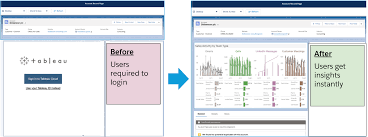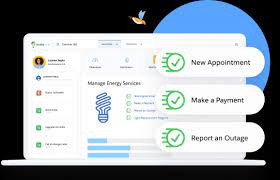Salesforce Summer 24 Industries Release
Industries Salesforce Summer 24 Industries Release Industries solutions shape Salesforce to the needs of your business, reducing the need for you to customize things yourself. Consumer Goods Cloud streamlines delivery and distribution processes with Direct Store Delivery and Van Sales. Optimize service operations in the field with Field Service for Industries. Health Cloud integrates with