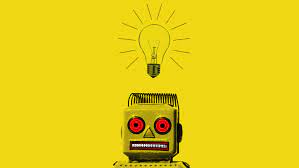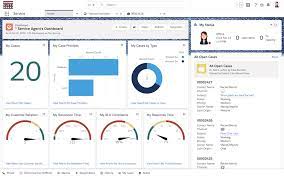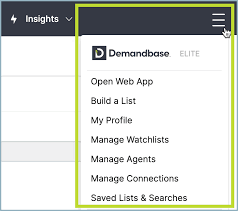The concept of the Connected Car has been a topic of discussion for years, often accompanied by ambitious predictions from consultants about its market potential. For example, McKinsey in 2021 projected that by 2030, Connected Cars would constitute 95% of all vehicles on the road. Central to the success of these vehicles is data, with each one generating approximately 25 GB of data per hour. That’s a lot of data. Like a whole truckload of data! Salesforce and the Connected Car is uniquely a perfect fit. However, this raises two critical questions. First, do consumers actually understand what a Connected Car is? Second, if they do, are they comfortable sharing their personal data with automakers to enhance their driving experience? In January, Salesforce conducted a study of 2,188 car owners in the U.S., revealing some unsettling insights. A significant portion of drivers—over two-thirds (65%)—are unfamiliar with the concept of a Connected Car. Even more telling, over a third (37%) had never heard the term before. As of now, two-thirds of respondents either don’t have connected features in their cars or are not using them if they do. This includes features like Apple CarPlay and others. Personally, while shopping for a car I look for all those connected bells and whistles. On the flip side, this presents a considerable opportunity for automakers. According to Salesforce’s data, drivers expressed a willingness to pay a premium for advanced features, such as driver assistance, touchscreens, and smartphone integration. When it comes to sharing personal data, however, there’s still work to be done. While over half of respondents (54%) are comfortable with cars collecting data on vehicle diagnostics or seatbelt usage (35%), fewer are okay with data collection on driving speed (34%) or route history (31%). The discomfort grows when it comes to more sensitive data like voice recordings (17%), biometrics (13%), or text messages (12%). There are incentives that could encourage data sharing. For example, over two-thirds of respondents (67%) would be willing to exchange personal data for better insurance rates. Other incentives include advanced driver personalization (43%), such as customized seat and mirror settings, and enhanced personal safety features like real-time health monitoring (36%). Introducing Salesforce Connected Vehicle Salesforce for the Automotive IndustryIn response to these trends, Salesforce has introduced Connected Vehicle, a new application within the Automotive Cloud, alongside new partnerships with Qualcomm and AWS. These innovations aim to help automakers create the cars of the future. According to Salesforce: With a single console and a ready-to-use set of industry-specific, low-code/no-code development tools, Connected Vehicle helps automakers roll out new services and features to drivers faster. It enables bidirectional, over-the-air (OTA) capabilities for data sharing and software updates between the cloud and the vehicle via wireless or cellular networks. Key features for automakers include: Connected Vehicle is available today, with additional features like Connected Vehicle Summary, Interaction Summary, Warranty Summary, and Sales Agreement expected to be generally available in the fall. Why Now? The Connected Car has been around in some form since 2005, but according to Achyut Jajoo, SVP & GM of Automotive at Salesforce, connectivity is just the beginning. He explains: “One big challenge for automakers was that once a car left the factory, it was difficult to update its software or add new capabilities. The car was limited to the features it shipped with, unless you took it back to the dealership. But today, the fundamental architecture of these vehicles is changing. I often describe it as a phone on wheels. With standardized chips and modules, data can now be pushed to the cloud, allowing for real-time control and updates.” This shift means that once a vehicle leaves the factory, its performance and features can evolve over time. This “software-defined vehicle” revolution allows for continuous enhancements and the deployment of new capabilities that weren’t possible before. While connectivity is an essential piece, this software-driven approach is the real game changer. As for Salesforce’s role and its partnerships with AWS and Qualcomm, Jajoo says: “We are known for taking data and creating customer experiences. When we looked at the automotive market, we saw how complicated it is. We heard horror stories and realized that by partnering with other tech powerhouses, we could provide an end-to-end solution. This approach was shaped by our discussions with customers who said they struggled with these challenges and would love for us to collaborate.” Final Thought We may not be close to McKinsey’s 95% prediction quite yet, but the trajectory is clear. With data being central to success—and consumer trust in how that data is used—Salesforce’s collaboration with AWS and Qualcomm seems like a smart move. Apparently I am the ideal customer as I want my vehicle connected! By Tectonic’s Senior Consultant, Shannan Hearne Like Related Posts Salesforce OEM AppExchange Expanding its reach beyond CRM, Salesforce.com has launched a new service called AppExchange OEM Edition, aimed at non-CRM service providers. Read more The Salesforce Story In Marc Benioff’s own words How did salesforce.com grow from a start up in a rented apartment into the world’s Read more Salesforce Jigsaw Salesforce.com, a prominent figure in cloud computing, has finalized a deal to acquire Jigsaw, a wiki-style business contact database, for Read more Service Cloud with AI-Driven Intelligence Salesforce Enhances Service Cloud with AI-Driven Intelligence Engine Data science and analytics are rapidly becoming standard features in enterprise applications, Read more