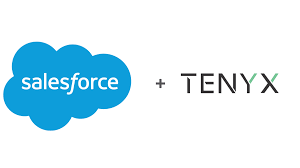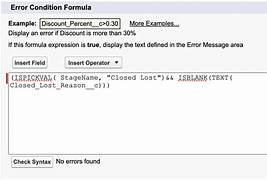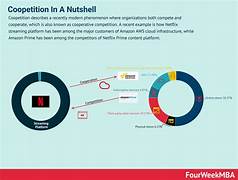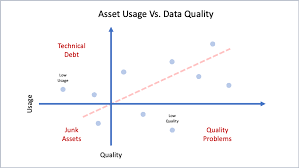Salesforce AI Agents Explained
Salesforce’s AI Agents: Revolutionizing Enterprise Sales and Service for the Future In the rapidly evolving landscape of artificial intelligence (AI), Salesforce continues to lead the charge, transforming enterprise operations with cutting-edge AI agents. With the introduction of Agentforce, Salesforce is not just enhancing sales and service departments but reshaping business processes across sectors. This comprehensive exploration highlights how Salesforce’s AI agents are changing the game, offering enterprise-level executives insights into their revolutionary potential. Salesforce AI Agents Explained. AI Agents: Beyond Autonomous Vehicles A fitting analogy to grasp the progression of AI agents is the evolution of autonomous vehicles. Just as self-driving cars advance from basic driver assistance to full autonomy, AI agents evolve from simple automation to more complex decision-making. Salesforce’s Chief Product Officer, David Schmaier, draws this comparison: “In the autonomous driving world, we have levels of autonomy, from level zero to level five. AI agents for enterprises follow a similar path.” At the core of this evolution is what Salesforce defines as the “agentic” phase of AI. Unlike generative AI that follows instructions to create content, agentic AI autonomously determines and takes actions based on broader goals. Schmaier notes, “We’re at the point where AI not only creates content but takes strategic actions. It’s like having an infinite pool of interns handling mundane tasks so human employees can focus on higher-value activities.” Agentforce: Salesforce’s Next-Generation AI Platform Agentforce is the latest addition to Salesforce’s AI arsenal, unveiled during their Q2 ’25 earnings call and now positioned as a significant milestone in AI development. With Agentforce, organizations can build and manage autonomous agents for tasks across various business functions—not just customer service. This versatility is highlighted by Marc Benioff, Salesforce’s CEO, who described the energy around Agentforce during a recent briefing as “palpable.” Agentforce builds on Salesforce’s data management, security, and customization expertise, uniting these capabilities into an AI framework. Schmaier explains, “It’s about creating trusted, enterprise-ready agents, not just deploying a large language model. We’ve developed over 100 out-of-the-box use cases, from sales account summaries to service reply recommendations, all customizable and easy to deploy.” Agentforce “In Every App” A key announcement is the integration of Agentforce in every app across Salesforce’s product suite, including Sales, Service, Marketing, and Commerce Agents. The Atlas reasoning engine, Agent Builder, and a partner network were also introduced to further enhance its capabilities. The Atlas Reasoning Engine acts as the “brain” behind Agentforce, autonomously generating plans and refining them based on actions it needs to perform, such as running business processes or engaging customers through preferred channels. What Makes an AI Agent? Salesforce AI Agents Explained Building an AI agent with Agentforce requires five key elements: These components leverage existing Salesforce infrastructure, making it easier for businesses to deploy agents through Agent Builder, which is part of the new Agentforce Studio. Agents vs. Chatbots Unlike traditional chatbots, which provide pre-programmed responses, Salesforce’s AI agents use large language models (LLMs) and generative AI to interpret and autonomously execute customer requests based on CRM data. This distinction allows AI agents to perform tasks that go beyond simple queries, driving efficiency in customer service, sales, and other business areas. Practical Applications: Sales, Service, and Marketing Salesforce’s AI agents offer tangible business benefits. For instance, Sales Agent, available as both a Sales Development Representative (SDR) and Sales Coach, automates lead nurturing and inquiry management. It utilizes CRM data to deliver personalized pitches, handle objections, and even suggest meeting times—freeing sales teams to focus on more strategic tasks. In customer service, AI agents manage routine inquiries, allowing human representatives to address more complex customer needs. In marketing, AI agents generate data-driven insights to personalize campaigns, improving customer engagement and conversion rates. The Security and Trust Foundation Security and trust remain core to Salesforce’s approach to AI. The Einstein Trust Layer ensures that data protection, privacy, and ethical guidelines are maintained throughout AI interactions. Schmaier emphasizes, “Our platform defines what data agents can access and how they use it, adhering to strict data integrity standards.” The Trust Layer also prevents AI from training on customer data without consent, ensuring transparency and security. A Partnership Between Humans and AI-Salesforce AI Agents Explained Salesforce’s vision emphasizes the synergy between human employees and AI agents. As Schmaier points out, “AI agents handle routine tasks and deliver insights, allowing employees to focus on more creative and strategic work.” This human-AI partnership boosts productivity and innovation, ultimately improving business outcomes. The Future of AI in Business As AI technology advances, Salesforce is already working on next-generation capabilities for Agentforce, including predictive analytics and more sophisticated autonomous agents. Schmaier forecasts, “These agents will handle a wider range of tasks and provide deeper insights and recommendations.” With Agentforce launching in October 2024, businesses can expect significant returns on investment, thanks to its cost-efficient model starting at $2 per conversation. In summary, Salesforce’s Agentforce is a game-changing innovation, blending AI and human intelligence to transform sales, service, and marketing. As more details unfold, it’s clear that Agentforce will redefine the future of business operations—driving efficiency, personalization, and strategic success. Like1 Related Posts Salesforce OEM AppExchange Expanding its reach beyond CRM, Salesforce.com has launched a new service called AppExchange OEM Edition, aimed at non-CRM service providers. Read more The Salesforce Story In Marc Benioff’s own words How did salesforce.com grow from a start up in a rented apartment into the world’s Read more Salesforce Jigsaw Salesforce.com, a prominent figure in cloud computing, has finalized a deal to acquire Jigsaw, a wiki-style business contact database, for Read more Health Cloud Brings Healthcare Transformation Following swiftly after last week’s successful launch of Financial Services Cloud, Salesforce has announced the second installment in its series Read more