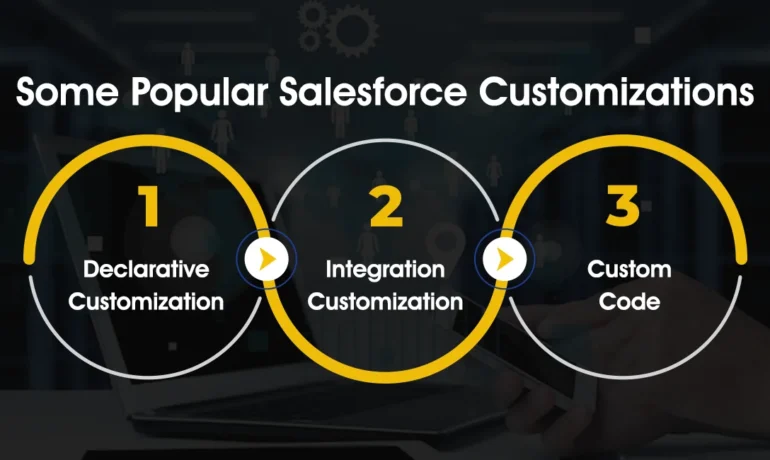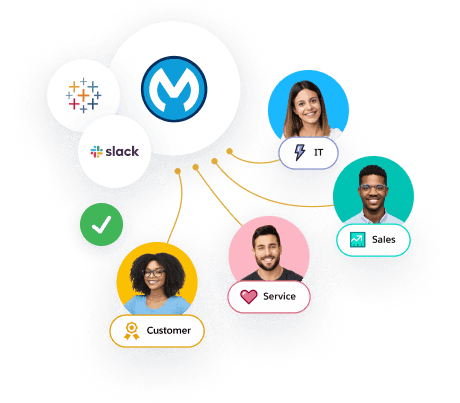Salesforce Summer 24 Customization Release
Customization Salesforce Summer 24 Customization Release Manage users more easily with the user access, public group, permission set, and permission set group summaries. Give record page users more of what they need where and when they need it with Lightning record page enhancements such as blank space support and visibility rules on individual tabs. Salesforce