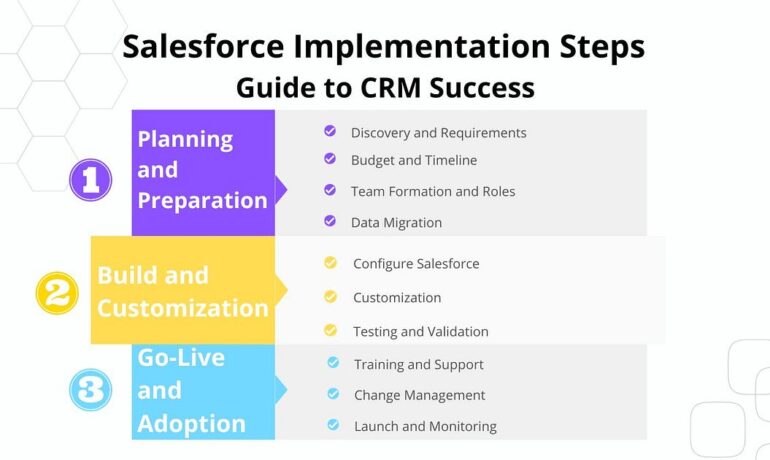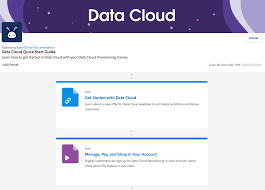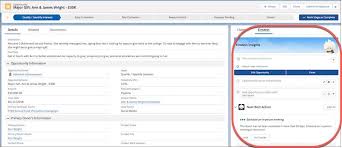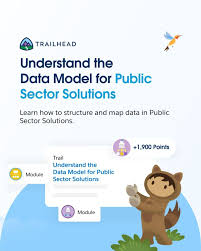What is data modelling in Snowflake? Snowflake and Customer 360 Data Model Data modeling is the process of organizing and mapping data using simplified diagrams, symbols, and text to represent data associations and flow. Engineers use these models to develop new software and to update legacy software. Data modeling also ensures the consistency and quality of data. What is Customer 360 Data Model? Snowflake and Customer 360 Data Model Customer 360 refers to a comprehensive view of a customer’s data, encompassing every interaction from website inquiries to product purchases to customer support tickets. It ensures that every department within a company accesses the same accurate information about the customer. Exploring Data Modeling in Snowflake Data modeling involves organizing and mapping data using simplified diagrams, symbols, and text to illustrate data associations and flow. Engineers utilize these models to develop new software and update existing ones, ensuring data consistency and quality. Unifying Business and Customer Data Break down silos and consolidate customer data into a unified platform using native-first and third-party connectors in Snowflake. These connectors securely ingest data from various sources, enriching customer profiles and resolving identities seamlessly. Enriching Profiles and Resolving Identities-Snowflake and Customer 360 Data Model Enhance customer profiles securely with a plethora of data sets available in Snowflake Marketplace. Resolve identities seamlessly using applications from leading providers native to the platform. Managing Consent and Responding to Data Subject Requests Adhere to customer data consent choices and comply with global privacy regulations by swiftly and effectively responding to data subject requests. Understanding the 360-Degree Customer View The 360-degree customer view is a coveted goal for B2C marketers, aiming to aggregate and unify customer interaction touchpoints. Achieving this comprehensive view enables businesses to better understand the customer journey, personalize experiences, and enhance engagement. Snowflake and Customer 360 Snowflake’s Data Cloud tackles the challenge of consolidating disparate data sources in Martech stacks. By collecting and unifying customer 360 data points into a SQL data warehouse, Snowflake empowers marketers to eliminate data silos and respond to customer behavioral trends promptly. Snowflake and Customer 360 Data Model: Evolution of Customer 360 The marketing technology landscape has evolved, with organizations shifting focus to centralized data and new marketing applications. This shift involves aggregating customer data centrally into Customer 360 profiles, enabling tailored marketing campaigns and improved customer experiences. CDPs: The Latest Incarnation of Customer 360 Customer Data Platforms (CDPs) have emerged as solutions to the Customer 360 challenge. By consolidating and organizing customer data, CDPs empower marketers to personalize customer journeys across channels effectively. Tectonic’s Role in Advancing Data Strategies-Snowflake and Customer 360 Data Model Tectonic assists businesses in embracing a composable architecture, future-proofing data structures, migrating data to the cloud securely, and creating a single source of truth for easy analysis of customer data. The Importance of Omnichannel Data in Marketing Understanding omnichannel data is crucial for marketers seeking to improve customer experiences and drive revenue. Omnichannel data encompasses every customer interaction, offering insights into behaviors, preferences, and values. Building a Customer 360 Crafting a holistic view of customers and their journey involves mapping touchpoints, identifying data sources, integrating data into a centralized location, and deriving insights to create customer profiles. Why a Robust Cloud Data Platform is Essential for Omnichannel A robust cloud data platform enables marketers to leverage a single source of truth, analyze streaming data, and facilitate collaboration across teams while ensuring compliance with privacy regulations. “Being customer-centric requires us to have a data-driven culture. We must ask ourselves how we can optimize the supply chain, product design, predictability and propensity of customers to buy our products. These are all data challenges.” Fabio Luzzi, VP of Data Science and Engineering, Tapestry The 360-degree customer view is the Holy Grail of B2C marketers: often sought but frequently unattainable. Companies that aspire to the Customer 360 view seek to aggregate and unify customer interaction touchpoints — from online transactions, social media, forums, and physical touches to third-party interactions, customer support, and service — to better understand the customer journey, meet demand, and personalize the customer experience. The challenge, of course, is that the customer data is spread across these numerous, various touchpoints. Without system synchronization, errors and duplicate records can become an ongoing problem. In the not-too distant past, interactions were largely limited to physical touch points or the phone. With the explosion of new interaction platforms, the job of aggreggating these disparate data sources has proven to be difficult. To really get a handle on all this data, modern B2C marketers need to engage with data management, data storage, data analytics, and often ML and BI tools to merge, unify, and then analyze these transactions to drive business insight. SNOWFLAKE AND CUSTOMER 360 The number of tools deployed in the average Martech stack has exploded from just a few to more than 90 SaaS applications. Marketers have struggled to consolidate these disparate data sources to both quickly react to customer behavior and also to report internally on performance. Snowflake’s Data Cloud solves this challenge, which collects and unifies all customer 360 data points — semi-structured or structured — into an easy-to-query SQL data warehouse that integrates with leading data analytics, BI, ML, and data management tools. This allows marketers to eliminate data silos and react to customer behavorial trends with timely and personalized campaigns. The world of marketing technology has evolved quickly. Although the quest for a single customer view remains, organizations are now focusing on how to create new marketing applications that centralize data. There’s a not-so-quiet (r)evolution going on in the world of marketing technology. Privacy-driven changes in the digital ecosystem are forcing companies to adopt a first-party data strategy with Customer 360 profiles at its center. But that’s not what this revolution is about; Customer 360 profiles have been part of marketing systems going back to Salesforce’s original Customer Relationship Management (CRM) platform. What is changing is not the “what” —a single customer view, but the “how”. What if Customer Data was aggregated centrally, organized into