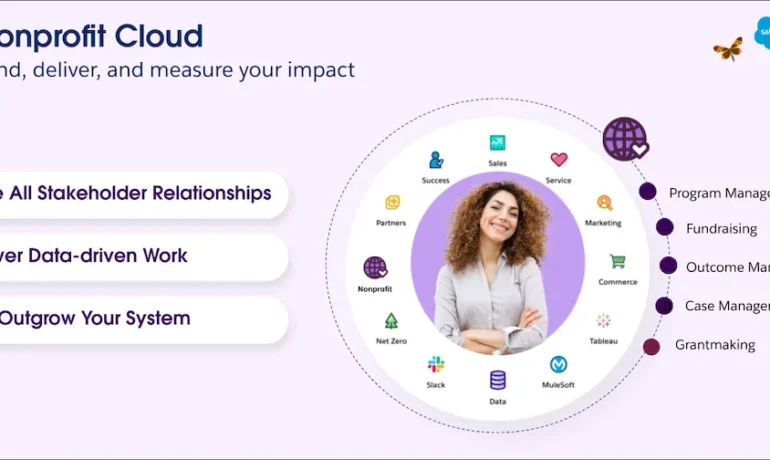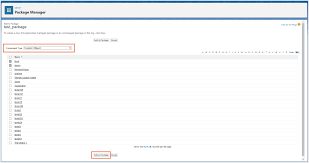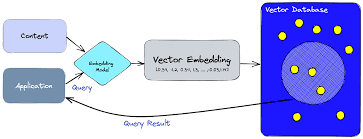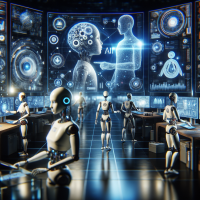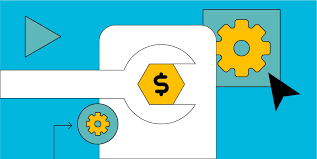In the evolving world of AI, retrieval-augmented generation (RAG) systems have become standard for handling straightforward queries and generating contextually relevant responses. However, as demand grows for more sophisticated AI applications, there is a need for systems that move beyond simple retrieval tasks. Enter AI agents—autonomous entities capable of executing complex, multi-step processes, maintaining state across interactions, and dynamically adapting to new information. LangGraph, a powerful extension of the LangChain library, is designed to help developers build these advanced AI agents, enabling stateful, multi-actor applications with cyclic computation capabilities. AI Assistants Using LangGraph. In this insight, we’ll explore how LangGraph revolutionizes AI development and provide a step-by-step guide to building your own AI agent using an example that computes energy savings for solar panels. This example will demonstrate how LangGraph’s unique features enable the creation of intelligent, adaptable, and practical AI systems. What is LangGraph? LangGraph is an advanced library built on top of LangChain, designed to extend Large Language Model (LLM) applications by introducing cyclic computational capabilities. While LangChain allows for the creation of Directed Acyclic Graphs (DAGs) for linear workflows, LangGraph enhances this by enabling the addition of cycles—essential for developing agent-like behaviors. These cycles allow LLMs to continuously loop through processes, making decisions dynamically based on evolving inputs. LangGraph: Nodes, States, and Edges The core of LangGraph lies in its stateful graph structure: LangGraph redefines AI development by managing the graph structure, state, and coordination, allowing for the creation of sophisticated, multi-actor applications. With automatic state management and precise agent coordination, LangGraph facilitates innovative workflows while minimizing technical complexity. Its flexibility enables the development of high-performance applications, and its scalability ensures robust and reliable systems, even at the enterprise level. Step-by-step Guide Now that we understand LangGraph’s capabilities, let’s dive into a practical example. We’ll build an AI agent that calculates potential energy savings for solar panels based on user input. This agent can function as a lead generation tool on a solar panel seller’s website, providing personalized savings estimates based on key data like monthly electricity costs. This example highlights how LangGraph can automate complex tasks and deliver business value. Step 1: Import Necessary Libraries We start by importing the essential Python libraries and modules for the project. pythonCopy codefrom langchain_core.tools import tool from langchain_community.tools.tavily_search import TavilySearchResults from langchain_core.prompts import ChatPromptTemplate from langchain_core.runnables import Runnable from langchain_aws import ChatBedrock import boto3 from typing import Annotated from typing_extensions import TypedDict from langgraph.graph.message import AnyMessage, add_messages from langchain_core.messages import ToolMessage from langchain_core.runnables import RunnableLambda from langgraph.prebuilt import ToolNode Step 2: Define the Tool for Calculating Solar Savings Next, we define a tool to calculate potential energy savings based on the user’s monthly electricity cost. pythonCopy code@tool def compute_savings(monthly_cost: float) -> float: “”” Tool to compute the potential savings when switching to solar energy based on the user’s monthly electricity cost. Args: monthly_cost (float): The user’s current monthly electricity cost. Returns: dict: A dictionary containing: – ‘number_of_panels’: The estimated number of solar panels required. – ‘installation_cost’: The estimated installation cost. – ‘net_savings_10_years’: The net savings over 10 years after installation costs. “”” def calculate_solar_savings(monthly_cost): cost_per_kWh = 0.28 cost_per_watt = 1.50 sunlight_hours_per_day = 3.5 panel_wattage = 350 system_lifetime_years = 10 monthly_consumption_kWh = monthly_cost / cost_per_kWh daily_energy_production = monthly_consumption_kWh / 30 system_size_kW = daily_energy_production / sunlight_hours_per_day number_of_panels = system_size_kW * 1000 / panel_wattage installation_cost = system_size_kW * 1000 * cost_per_watt annual_savings = monthly_cost * 12 total_savings_10_years = annual_savings * system_lifetime_years net_savings = total_savings_10_years – installation_cost return { “number_of_panels”: round(number_of_panels), “installation_cost”: round(installation_cost, 2), “net_savings_10_years”: round(net_savings, 2) } return calculate_solar_savings(monthly_cost) Step 3: Set Up State Management and Error Handling We define utilities to manage state and handle errors during tool execution. pythonCopy codedef handle_tool_error(state) -> dict: error = state.get(“error”) tool_calls = state[“messages”][-1].tool_calls return { “messages”: [ ToolMessage( content=f”Error: {repr(error)}n please fix your mistakes.”, tool_call_id=tc[“id”], ) for tc in tool_calls ] } def create_tool_node_with_fallback(tools: list) -> dict: return ToolNode(tools).with_fallbacks( [RunnableLambda(handle_tool_error)], exception_key=”error” ) Step 4: Define the State and Assistant Class We create the state management class and the assistant responsible for interacting with users. pythonCopy codeclass State(TypedDict): messages: Annotated[list[AnyMessage], add_messages] class Assistant: def __init__(self, runnable: Runnable): self.runnable = runnable def __call__(self, state: State): while True: result = self.runnable.invoke(state) if not result.tool_calls and ( not result.content or isinstance(result.content, list) and not result.content[0].get(“text”) ): messages = state[“messages”] + [(“user”, “Respond with a real output.”)] state = {**state, “messages”: messages} else: break return {“messages”: result} Step 5: Set Up the LLM with AWS Bedrock We configure AWS Bedrock to enable advanced LLM capabilities. pythonCopy codedef get_bedrock_client(region): return boto3.client(“bedrock-runtime”, region_name=region) def create_bedrock_llm(client): return ChatBedrock(model_id=’anthropic.claude-3-sonnet-20240229-v1:0′, client=client, model_kwargs={‘temperature’: 0}, region_name=’us-east-1′) llm = create_bedrock_llm(get_bedrock_client(region=’us-east-1′)) Step 6: Define the Assistant’s Workflow We create a template and bind the tools to the assistant’s workflow. pythonCopy codeprimary_assistant_prompt = ChatPromptTemplate.from_messages( [ ( “system”, ”’You are a helpful customer support assistant for Solar Panels Belgium. Get the following information from the user: – monthly electricity cost Ask for clarification if necessary. ”’, ), (“placeholder”, “{messages}”), ] ) part_1_tools = [compute_savings] part_1_assistant_runnable = primary_assistant_prompt | llm.bind_tools(part_1_tools) Step 7: Build the Graph Structure We define nodes and edges for managing the AI assistant’s conversation flow. pythonCopy codebuilder = StateGraph(State) builder.add_node(“assistant”, Assistant(part_1_assistant_runnable)) builder.add_node(“tools”, create_tool_node_with_fallback(part_1_tools)) builder.add_edge(START, “assistant”) builder.add_conditional_edges(“assistant”, tools_condition) builder.add_edge(“tools”, “assistant”) memory = MemorySaver() graph = builder.compile(checkpointer=memory) Step 8: Running the Assistant The assistant can now be run through its graph structure to interact with users. python import uuidtutorial_questions = [ ‘hey’, ‘can you calculate my energy saving’, “my montly cost is $100, what will I save”]thread_id = str(uuid.uuid4())config = {“configurable”: {“thread_id”: thread_id}}_printed = set()for question in tutorial_questions: events = graph.stream({“messages”: (“user”, question)}, config, stream_mode=”values”) for event in events: _print_event(event, _printed) Conclusion By following these steps, you can create AI Assistants Using LangGraph to calculate solar panel savings based on user input. This tutorial demonstrates how LangGraph empowers developers to create intelligent, adaptable systems capable of handling complex tasks efficiently. Whether your application is in customer support, energy management, or other domains, LangGraph provides the Like Related Posts Salesforce OEM AppExchange Expanding its reach beyond CRM, Salesforce.com has launched