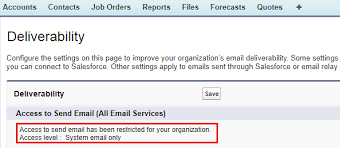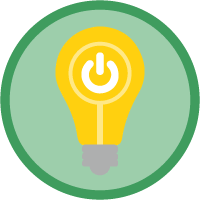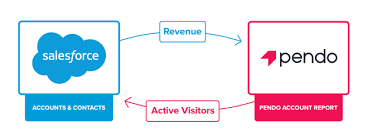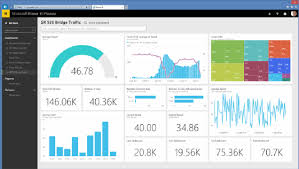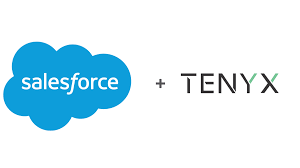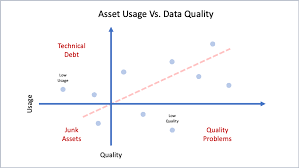Salesforce Email Deliverability Settings
Salesforce Email Deliverability Settings: Managing Communication in Sandboxes Salesforce provides administrators with control over the types of emails that can be sent from their environments, especially within sandbox environments used for development and testing. These email deliverability settings ensure that sensitive or erroneous emails don’t reach actual users during development. Below, we’ll dive into the details of these settings and explain their impact. Email Deliverability Settings in Salesforce Where to Find Deliverability Settings: Note: If Salesforce has restricted your ability to change these settings, they may not be editable. Three Access Levels for Email Deliverability Salesforce offers three key deliverability settings that control email access in your organization: The Importance of the “System Email Only” Setting The System Email Only setting is particularly valuable in sandbox environments. When testing workflows, triggers, or automations in a sandbox, this setting ensures only critical system emails (e.g., password resets) are sent, preventing development or test emails from reaching real users. New Sandboxes Default to System Email Only Since Salesforce’s Spring ’13 release, new and refreshed sandboxes default to the System Email Only setting. This helps prevent accidental email blasts during testing. For sandboxes created before Spring ’13, the default setting is All Email, but it’s recommended to switch to System Email Only to avoid sending test emails. Example: If you’re testing a custom email alert in a sandbox for a retail company, this setting allows you to safely test without worrying about sending emails to actual customers. Bounce Management in Salesforce Bounce management helps you track and manage email deliverability issues, particularly for emails sent via Salesforce or through an email relay. Key Points for Managing Bounces: Creating Custom Bounce Reports in Lightning Experience If the standard bounce reports aren’t available in your organization, or if you’re using Salesforce Lightning, you can create custom reports using the Email Bounced Reason and Email Bounced Date fields. To create a report in Lightning: By configuring Salesforce email deliverability settings and managing bounces, administrators can ensure smooth, secure communication across their organization—especially when working in sandbox environments. These tools help maintain control over outbound emails, protecting users from erroneous communication while providing valuable insights into email performance. Like Related Posts Salesforce OEM AppExchange Expanding its reach beyond CRM, Salesforce.com has launched a new service called AppExchange OEM Edition, aimed at non-CRM service providers. Read more The Salesforce Story In Marc Benioff’s own words How did salesforce.com grow from a start up in a rented apartment into the world’s Read more Salesforce Jigsaw Salesforce.com, a prominent figure in cloud computing, has finalized a deal to acquire Jigsaw, a wiki-style business contact database, for Read more Service Cloud with AI-Driven Intelligence Salesforce Enhances Service Cloud with AI-Driven Intelligence Engine Data science and analytics are rapidly becoming standard features in enterprise applications, Read more