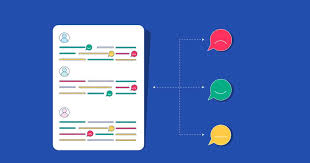Interactive Emails
With the impending sunset of third-party cookies, owning and gathering first-party subscriber data has never been more essential. In this insight, we explore how Salesforce Marketing Cloud (SFMC) empowers marketers to collect rich, actionable data using its advanced Interactive Emails capability. The Challenge of First-Party Data Collection As marketers, we strive to collect accurate, first-hand customer data to enable precise segmentation and deliver highly relevant, personalized content. Traditional methods, such as surveys and preference centers, can be effective—but let’s face it, how often do customers actually take the time to complete them? Similarly, the classic approach of Email > CTA Click > Landing Page > Form Fill > Submit has a steep drop-off rate. It requires multiple steps to succeed: This process often feels like a “strategy of hope”—with too many variables outside your control. As marketers, our goal should be to remove friction, making it as seamless and relevant as possible for customers to share their information. That’s where Interactive Emails in Salesforce Marketing Cloud come in. What Are Interactive Emails? Interactive Emails, built in SFMC’s Content Builder, are a powerful tool for collecting first-party data through forms directly embedded in the email. These emails allow you to progressively profile your audience without requiring them to leave their email client. This reduces bounce risks and simplifies the data collection process, leading to more successful outcomes. With Interactive Emails, you can collect valuable customer insights—preferences, attributes, and affinities—which fuel smarter segmentation and more targeted messaging. Why Interactive Emails Work Let’s say a subscriber signs up for your newsletter by providing only their email address. Over time, you want to learn more about their preferences and demographics to enhance your personalization efforts. Instead of relying on long and complicated workflows, you can use Interactive Emails to ask for additional information as part of a nurture or welcome journey. This approach keeps your ask simple and contextual, significantly improving response rates. Whether the customer is at the “Onboard,” “Discover,” or “Expand” stage of their journey, Interactive Emails let you target them with relevant, timely content and data capture requests. Content Builder’s Interactive Email Templates SFMC’s Content Builder offers five pre-built templates for creating Interactive Emails: You can also add hidden fields to pass values that aren’t visible to the submitter, allowing for additional flexibility and data tracking. Real-World Example: Home Depot Home Depot successfully leverages Interactive Emails to collect customer preferences and feedback without directing users away from their email. By embedding forms directly into the email, they create a frictionless experience, improving response rates and enriching their customer data profiles. Why Interactive Emails Are a Game-Changer Interactive Emails enable marketers to: By capturing first-party data in a seamless, low-effort way, you can turn basic interactions into valuable insights—without relying on outdated strategies or third-party data. To succeed in a cookie-less world, marketers need tools like Salesforce Marketing Cloud’s Interactive Emails to ensure they’re collecting the right data at the right time and delivering meaningful experiences to every customer. Like Related Posts Salesforce OEM AppExchange Expanding its reach beyond CRM, Salesforce.com has launched a new service called AppExchange OEM Edition, aimed at non-CRM service providers. Read more The Salesforce Story In Marc Benioff’s own words How did salesforce.com grow from a start up in a rented apartment into the world’s Read more Salesforce Jigsaw Salesforce.com, a prominent figure in cloud computing, has finalized a deal to acquire Jigsaw, a wiki-style business contact database, for Read more Service Cloud with AI-Driven Intelligence Salesforce Enhances Service Cloud with AI-Driven Intelligence Engine Data science and analytics are rapidly becoming standard features in enterprise applications, Read more