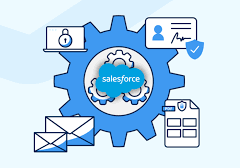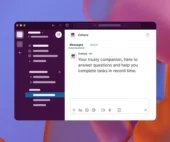Approval processes take automation one step further, letting you specify a sequence of steps that are required to approve a record. An approval process automates how records are approved in Salesforce. An approval process specifies each step of approval, including from whom to request approval and what to do at each point of the process.
Thank you for reading this post, don't forget to subscribe!Users can’t see which approval process is triggered when they click Submit for Approval. Familiarize users on the criteria for each approval process and what each approval process does. If the record doesn’t meet the entry criteria or if they’re not an allowed submitter for any approval processes, Salesforce displays an error.
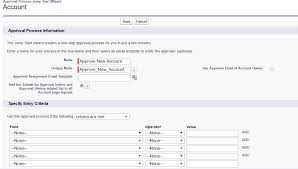
Terminology
Approval Actions
An approval action occurs when all required approvers approve a step.
Approval Process
An approval process automates how records are approved in Salesforce. An approval process specifies each step of approval, including from whom to request approval and what to do at each point of the process.
Approval Request
An approval request is an email, Salesforce app notification, Lightning Experience notification, or Chatter post. The approval request notifies the recipients that a record was submitted for them to approve.
Approval Steps
Approval steps define the chain of approval for a particular approval process. Each step determines:
- Which records can advance to that step
- To whom to assign approval requests
- Whether to let each approver’s delegate respond to the requests
The first step specifies what to do if a record doesn’t advance to that step. Later steps specify what happens if an approver rejects the request.
Assigned Approver
The assigned approver is the user responsible for responding to an approval request.
Delegated Approver
A delegated approver is someone appointed by an assigned approver as an alternate for approval requests.
Email Approval Response
Email approval response lets users respond to approval requests by replying to an email notification.
Initial Submission Actions
An initial submission action occurs when a user first submits a record for approval. By default, the record is locked.
Final Approval Actions
Final approval actions occur when all required approvals are obtained.
Final Rejection Actions
A final rejection action occurs when an approver rejects the request and it moves to the final rejection state.
Outbound Message
An outbound message sends information to a designated endpoint, like an external service. You can configure outbound messages from Setup. Configure the external endpoint and use SOAP API to create a listener for the messages.
Process Instance
A process instance represents one instance of an approval process. A new process instance is created each time a record is submitted for approval.
Process Instance Node
A process instance node represents an instance of an approval step. The system creates a process instance node each time a record enters a step in an approval process. The system doesn’t create a process instance node when the record doesn’t meet the step criteria, or the approval process instance is completed without entering the step.
Recall Actions
A recall action occurs when a submitted approval request is recalled. By default, the record is unlocked.
Record Locking
Record locking prevents users from editing a record, regardless of field-level security or sharing settings. By default, Salesforce locks records that are pending approval. Only admins can edit locked records.