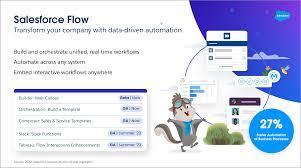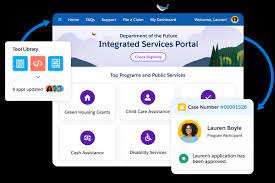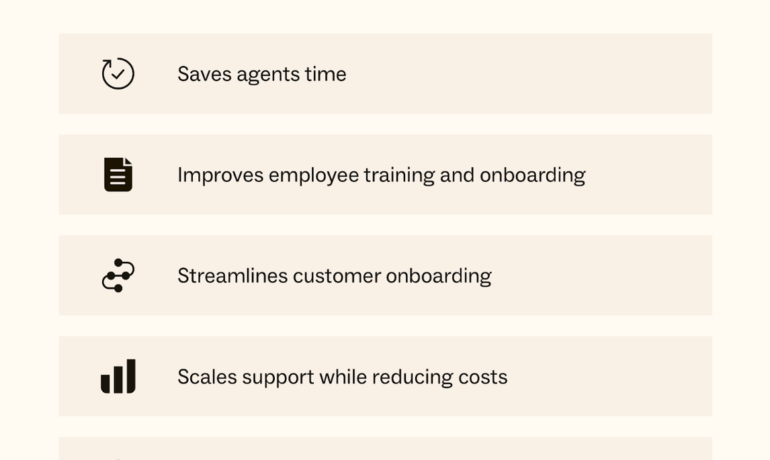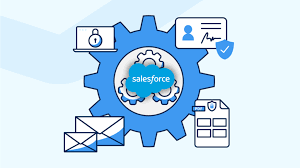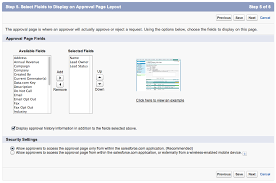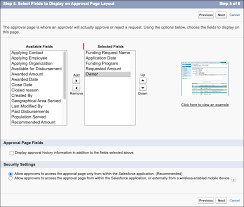Salesforce Flow Efficiency and Automation
Salesforce Flow: For Efficiency with Automation Salesforce Flow enables businesses to create very sophisticated solutions without the need for extensive coding, using a simple point-and-click interface. This capability is particularly beneficial for Salesforce Admins, offering functionalities akin to those of Salesforce developers. In this insight we will explore Salesforce Flow: Understanding Developer and Admin Contributions.