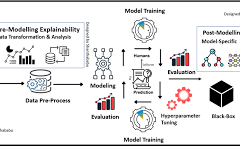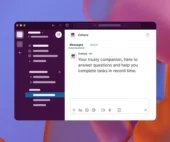Streamlining Your Salesforce Approval Process: Top Options
Create a Salesforce Approval Process – an essential for tasks such as:
Thank you for reading this post, don't forget to subscribe!- Ensuring all relevant stakeholders review deal specifics before closure.
- Requesting management/leadership approval on discounts.
- Receiving feedback from management/leadership on deal details.
This insight explores the top methods for implementing a Salesforce approval process in your organization.
Option 1: Manually Send Opportunities Over Email or Slack
The classic approach is manually sending approval requests via email or Slack, starting with a simple “Hey, can you approve this?” message. This method can be effective if the volume of requests is low.
Pros:
- Free of cost.
- No additional technology required.
Cons:
- Requires team members to log into Salesforce to retrieve data.
- Actions must be performed in Salesforce, with no external approval options besides email replies.
- Leads to cluttered email inboxes with disorganized approval responses.
- Lacks a central database to track approval statuses.
Many businesses using this method eventually seek more efficient systems to avoid cluttered inboxes and disorganized processes.
Option 2: Use a Google Sheet
Another option is to manage the approval process through a Google Sheet. Sales reps and managers add new deal information to the sheet, which acts as a central repository for tracking approval statuses without email chains.
Pros:
- Free of cost.
- Minimal setup time.
- Familiar to most users of Google Drive.
Cons:
- Still a manual process.
- Requires logging into Salesforce to retrieve data.
- No direct actions can be taken from the Google Sheet, such as updating Salesforce records.
- Can become cluttered quickly with high deal volumes.
The manual nature of this method often leads to abandonment, as it can slow down the sales workflow and burden reps with administrative tasks.
Option 3: Salesforce Approvals
Salesforce offers native approval functions, allowing users to create approval processes involving various stakeholders. Approvals can be managed via email or directly within Salesforce.
Pros:
- No additional technology required.
- Approvals can be sent via email or managed on the Salesforce platform.
Cons:
- Limited data capture for email approvals, often necessitating Salesforce logins.
- Emails can get buried, delaying approvals.
- Basic out-of-the-box functionality may require additional tools like CPQ for enhanced features, which come at a cost.
While Salesforce Approvals improve upon manual methods, they still have limitations in notifying stakeholders and tracking responses efficiently.
Option 4: Use Rattle
Rattle is an automation tool that integrates Salesforce with Slack to streamline the approval process. Custom Slack alerts trigger when deal information in Salesforce changes, notifying sales managers of approval needs.
Pros:
- Automates the process.
- No need for sales managers to log into Salesforce for relevant information.
- Allows one-click approvals, rejections, and comments.
- Customizable alerts can include all relevant information for approval.
- Approval history is tracked in Salesforce.
Cons:
- Requires additional software integration.
- It’s a paid solution.
Rattle offers a blend of accountability and speed, enabling sales reps to focus on clients while managers receive timely approval notifications and can make decisions quickly.
Choosing the Best Option
Now that we’ve reviewed several methods for implementing a Salesforce approval process, it’s time to determine the best fit for your organization. Consider the following steps:
- Identify Actions and Approvers: List the actions requiring approval and the relevant approvers. Include specific deal criteria necessitating approval to identify the roles and frequency of involvement.
- Consider Data Needs: Determine the types of data needing approval. This may include input from accounting, customer service, or IT.
- Evaluate Frequency: Assess how often approvals are needed. If frequent, a manual process may be insufficient, necessitating automation to manage requests efficiently.
By selecting a dynamic approval process tailored to your needs, you’ll free up your sales team to focus on bringing in and closing more deals, enhancing overall productivity and efficiency.