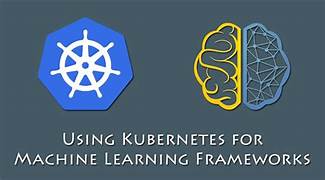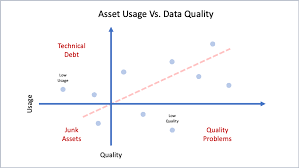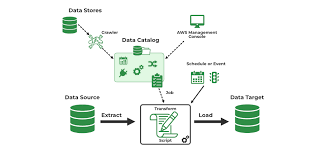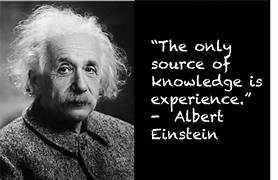AI Senate Bill 1047
California’s new AI bill has sparked intense debate, with proponents viewing it as necessary regulation and critics warning it could stifle innovation, particularly for small businesses. Senate Bill 1047, known as the Safe and Secure Innovation for Frontier Artificial Intelligence Models Act, mandates that developers of advanced AI systems costing at least $100 million to train must test their models for potential harm and put safeguards in place. It also offers whistleblower protections for employees at large AI firms and establishes CalCompute, a public cloud computing resource aimed at startups and researchers. The bill is awaiting Governor Gavin Newsom’s signature by Sept. 30 to become law. Prominent AI experts, including Geoffrey Hinton and Yoshua Bengio, support the bill. However, it has met resistance from various quarters, including Rep. Nancy Pelosi and OpenAI, who argue it could hinder innovation and the startup ecosystem. Pelosi and others have expressed concerns that the bill’s requirements might burden smaller businesses and harm California’s leadership in tech innovation. Gartner analyst Avivah Litan acknowledged the dilemma, stating that while regulation is critical for AI, the bill’s requirements might negatively impact small businesses. “Some regulation is better than none,” she said, but added that thresholds could be challenging for smaller firms. Steve Carlin, CEO of AiFi, criticized the bill for its vague language and complex demands on AI developers, including unclear guidance on enforcing the rules. He suggested that instead of focusing on AI models, legislation should address the risks and applications of AI, as seen with the EU AI Act. Despite concerns, some experts like Forrester Research’s Alla Valente support the bill’s safety testing and whistleblower protections. Valente argued that safeguarding AI models is essential across industries, though she acknowledged that the costs of compliance could be higher for small businesses. Still, she emphasized that the long-term costs of not implementing safeguards could be greater, with risks including customer lawsuits and regulatory penalties. California’s approach to AI regulation adds to the growing patchwork of state-level AI laws in the U.S. Colorado and Connecticut have also introduced AI legislation, and cities like New York have tackled issues like algorithmic bias. Carlin warned that a fragmented state-by-state regulatory framework could create a costly and complex environment for developers, calling for a unified federal standard instead. While federal legislation has been proposed, none has passed, and Valente pointed out that relying on Congress for action is a slow process. In the meantime, states like California are pushing ahead with their own AI regulations, creating both opportunities and challenges for the AI industry. Like Related Posts Salesforce OEM AppExchange Expanding its reach beyond CRM, Salesforce.com has launched a new service called AppExchange OEM Edition, aimed at non-CRM service providers. Read more The Salesforce Story In Marc Benioff’s own words How did salesforce.com grow from a start up in a rented apartment into the world’s Read more Salesforce Jigsaw Salesforce.com, a prominent figure in cloud computing, has finalized a deal to acquire Jigsaw, a wiki-style business contact database, for Read more Service Cloud with AI-Driven Intelligence Salesforce Enhances Service Cloud with AI-Driven Intelligence Engine Data science and analytics are rapidly becoming standard features in enterprise applications, Read more