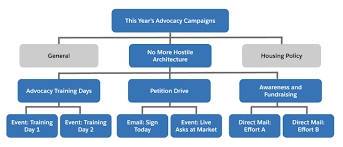Salesforce and Marketing Cloud Together
Salesforce Marketing Cloud serves as a customer relationship management (CRM) platform tailored for marketers, enabling them to establish and oversee marketing relationships and campaigns with customers. Salesforce and Marketing Cloud together are a key to your digital marketing success. Comprising a suite of software as a service (SaaS) products, Salesforce Marketing Cloud, or SFMC, stands as Salesforce’s comprehensive platform for multi-channel engagement, digital marketing, marketing automation, analytics, and personalization. The platform encompasses various functionalities and can be augmented with additional features through the Salesforce AppExchange, both from Salesforce and other vendors. Under the umbrella of Salesforce Marketing Cloud, a range of interrelated products supports diverse marketing processes, encompassing multi-channel campaign execution, dynamic customer journeys, marketing performance analysis, personalization, digital advertising, and data management. A rapidly evolving family of products, Salesforce Marketing Cloud today covers personalization, audience building, third-party advertising platforms, SMS and mobile marketing, and much more. Contact Tectonic today to see if Marketing Cloud is right for your organization. Salesforce and Marketing Cloud together! What is Marketing Cloud? Marketing Cloud is an AI-powered, cloud-based digital marketing platform within the Salesforce Customer 360 ecosystem. Marketers can segment their audience, deliver personalized messages, track campaign performance, engage leads and accounts, and optimize strategies based on real-time insights. It helps make every moment count to drive customer loyalty and more effective marketing outcomes. What does Marketing Cloud do? Marketing Cloud helps you make every moment count with the power of AI, data, and CRM. Marketing Cloud offers a connected suite of tools, natively built on the #1 CRM, for unifying and activating first-party customer data, managing and automating marketing campaigns across various channels, including email, ads, mobile, and web, delivering real-time personalization, connecting lead generation and account-based marketing (ABM), and automating performance and spend insights to maximize efficient growth. What are the components of Marketing Cloud? Marketing Cloud is comprised of five main capability areas for marketers. Each component focuses on specific aspects of digital marketing and collectively forms a comprehensive suite of tools to manage and optimize marketing efforts. The key products within Marketing Cloud are Data Cloud for Marketing (customer data platform), Personalization (real-time next best actions), Engagement (email, mobile, advertising, journeys, and loyalty management), Account Engagement (marketing and sales alignment, lead generation, and ABM), and Intelligence (performance insights, analytics, and reporting). Content updated February 2024. Like1 Related Posts 50 Advantages of Salesforce Sales Cloud According to the Salesforce 2017 State of Service report, 85% of executives with service oversight identify customer service as a Read more Salesforce Data Studio Data Studio Overview Salesforce Data Studio is Salesforce’s premier solution for audience discovery, data acquisition, and data provisioning, offering access Read more How Travel Companies Are Using Big Data and Analytics In today’s hyper-competitive business world, travel and hospitality consumers have more choices than ever before. With hundreds of hotel chains Read more Marketing Cloud Account Engagement and Salesforce Campaigns The interplay between Account Engagement and Salesforce Campaigns often sparks confusion and frustration among users. In this insight, we’ll demystify Read more