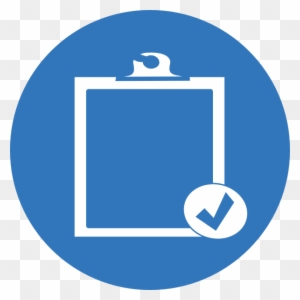Journey Builder in Salesforce Marketing Cloud serves as a tool enabling digital marketers to craft personalized customer journeys by triggering specific actions based on individual customer behavior. Entry sources in Salesforce Journey Builder send customers on a customized journey. The entry source within Journey Builder signifies the starting point of a customer’s journey, determining how customers enter it. This entry source can be a sendable data extension, a Journey Builder Audience, or an entry event.
It’s important to recognize that once a journey is activated, it utilizes a snapshot of the entry source data extension. Any modifications made to the data extension (or the recipients in it) after activation will not be recognized by the ongoing journey. To incorporate new fields or changes to the entry source data extension, creating a new version of the journey is necessary.
An entry event, the trigger prompting one or more contacts to enter a journey, is recorded in a data source monitored by Journey Builder at a schedule set by the user. Entry events can be specific to a particular journey or reused across multiple journeys.
Journey Builder configuration allows the initiation of a journey based on any event configured in the Marketing Cloud instance. Editing or reviewing the entry source configuration is possible before activating a journey; however, active entry sources cannot be edited. To make changes, a new version of the journey needs to be created. Remember if you create a new version of an existing journey, recipients already in the journey will continue through the previous version by default.
When opting for a sendable data extension as an entry source, it is best to include fields essential for personalization or dynamic content. It’s also recommended to use a single entry source data extension created through a query if the journey’s data is stored in multiple extensions. Pre-filtering the audience data extension can expedite processing. Using synchronized data extensions to populate an entry source data extension in journeys involving Sales Cloud or Service Cloud data alongside Marketing Cloud data is considered a best practice.
Tectonic, as your Salesforce implementation partner, ensures a tailored Salesforce solution aligning with your business needs and models through our comprehensive discovery process.