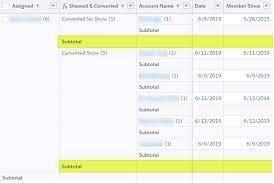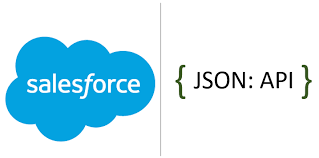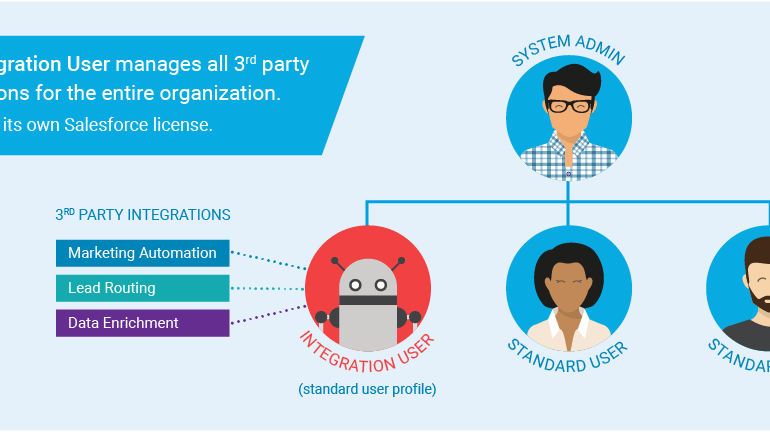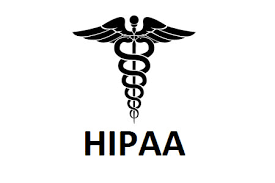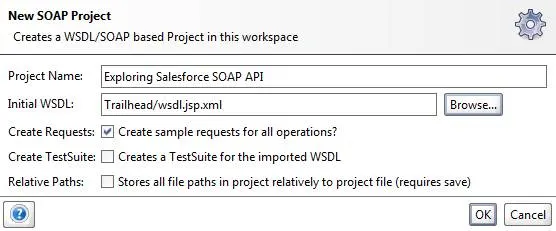A Salesforce Architect’s Thoughts on User Experience
The intersection of Sale3sforce User Experience (UX) Design and Architecture in the Salesforce ecosystem is making traction. As User Experience Designer and Strategy Designer certifications were launched by Salesforce, architects are increasingly venturing into UX to create comprehensive and well thought out solutions. This collaboration, emphasizing the importance of user experience, has the potential to