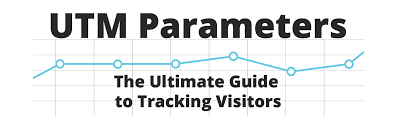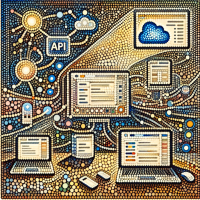First-Party vs. Third-Party Cookies
First-Party vs. Third-Party Cookies: Key Differences and Implications First-party and third-party cookies play distinct roles in the online experience, particularly in marketing and user engagement. While they share some similarities, their creation, functionality, and reputation differ significantly. What Are Cookies? Cookies are small data files stored on a user’s device to track activity and save information from a website visit. They enhance browsing by personalizing experiences—for example, saving login credentials, remembering preferences, or enabling targeted advertisements. When a user inputs their ZIP code to check the weather or adds items to a shopping cart, cookies store this information for future convenience. Cookies fall into two main categories: first-party and third-party. First-Party Cookies: The User-Friendly Helper First-party cookies are created by the website a user is actively visiting. They enhance the experience by tracking activities such as: These cookies are widely regarded as user-friendly because they focus on improving usability and personalization for the specific site being visited. Third-Party Cookies: The Advertising Workhorse Third-party cookies are set by domains other than the one a user is browsing. Often introduced via scripts or tags, these cookies are typically used for purposes such as: Unlike first-party cookies, third-party cookies have a reputation for being invasive. These persistent cookies remain on a device until deleted and can track users across multiple websites, enabling advertisers to deliver highly targeted campaigns. Do Second-Party Cookies Exist? Second-party cookies involve data-sharing partnerships between companies. For instance, an airline might share first-party data with a car rental service to promote offers to shared customers. While this collaboration facilitates personalized marketing, second-party cookies are more accurately described as shared first-party data rather than a distinct type of cookie. Key Differences Between First-Party and Third-Party Cookies Aspect First-Party Cookies Third-Party Cookies Created By The website a user is visiting External domains added via scripts or tags Purpose Improve user experience (e.g., preferences, login) Primarily used for advertising and tracking Reputation Positive due to usability benefits Often viewed negatively for privacy concerns The Future of Cookies: What’s Next? Growing privacy concerns and stricter regulations are driving changes in cookie usage. Many browsers, including Apple’s Safari and Mozilla’s Firefox, now block third-party cookies by default. Google Chrome has also committed to phasing out third-party cookies, with its Privacy Sandbox APIs offering more user control over tracking. As the reliance on third-party cookies wanes, advertisers and publishers are shifting toward alternative strategies, such as: Last Updated: July 2024 Like Related Posts Salesforce OEM AppExchange Expanding its reach beyond CRM, Salesforce.com has launched a new service called AppExchange OEM Edition, aimed at non-CRM service providers. Read more Salesforce Jigsaw Salesforce.com, a prominent figure in cloud computing, has finalized a deal to acquire Jigsaw, a wiki-style business contact database, for Read more Health Cloud Brings Healthcare Transformation Following swiftly after last week’s successful launch of Financial Services Cloud, Salesforce has announced the second installment in its series Read more Top Ten Reasons Why Tectonic Loves the Cloud The Cloud is Good for Everyone – Why Tectonic loves the cloud You don’t need to worry about tracking licenses. Read more