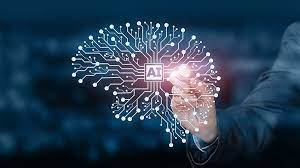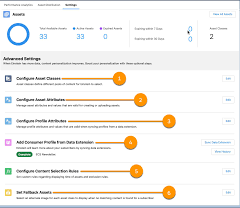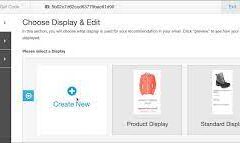By Shannan Hearne, Tectonic Marketing Consultant
Based on Nov 2023 Salesforce post from Cesar Castro
As part of the ongoing evolution of Salesforce’s Einstein AI, Salesforce provided an update on how Einstein is impacting one of your favorite tools in your Salesforce admin toolkit: Salesforce Flow. Flow, with its numerous powerful capabilities, has been instrumental in helping Salesforce Admins streamline and automate their work, delivering value to all end users in their organizations. Often without the need for any additional Salesforce development assistance! Einstein Flow and Generative AI are powering a whole new brand of Salesforce actions.

Salesforce Flow is a blanket term for everything in the Salesforce ecosystem that allows you to create, manage, and run automation with clicks not code. Those of you who are using Flow on the regular? You are known as Flownatics!
Working With Einstein Flow and Generative AI
In preparation for Einstein for Flow, content was collaborated on with Ajaay Ravi, Einstein for Flow Product Manager, Cesar Castro, Product Manager for Einstein Flow, and Vera Vetter, Director of Product Management, AI Research. Together, as product managers, they are actively working on enhancing Einstein for Flow. As Tectonic’s Salesforce Marketing Consultant I am very excited to share the news with you!
Generative AI
Einstein for Flow is a generative artificial intelligence (AI) tool that utilizes large language models (LLMs). To drive process automation across multiple Salesforce products. Whether you are a new Flow user or an experienced admin, Einstein for Flow aims to assist in learning and adopting this capability. By aiding in the creation of more complex flows and time saving automations. Many of Salesforce Flow’s capabilities allow you to do what used to require Apex developers.
The powerhouse behind Einstein for Flow is CodeGen, Salesforce’s in-house LLM released by Salesforce AI Research in 2022 to transform software development. CodeGen is the driving force behind the tailored AI solution for the needs of Salesforce users.
So, how does Einstein for Flow operate?
It’s as straightforward as describing your flow requirement in plain language through a natural language prompt. Einstein then invokes code to interpret and generate the natural flow data. To handle intricate flows, a concept called a “chain of thought” is introduced. By breaking down the flow into manageable steps, sequentially creating each part, and merging them to produce the final flow. In tis way Einstein is ensuring accuracy in meeting your business automation needs.
Looking ahead, Salesforce’s roadmap for Einstein for Flow includes exciting features. One notable feature is the ability to use Einstein to edit an existing flow. This is irrespective of whether Einstein created it. Salesforce’s goal is to make flow building more accessible by enabling editing of both new and existing flows. In upcoming releases, an Einstein assistive interface will be integrated. Thereby allowing you to open and edit flows by conversing with Einstein in natural language.
For all you Star Trek fans out there, the age of the Enterprise doing your verbal bidding is upon us!
Einstein Suggestions
Einstein will suggest changes and present a list of interconnected updates resulting from the proposed modifications. Designed to be user-friendly yet advanced, you can inspect recommended changes. Then review step by step, and view individual modifications. Additionally, a history of all changes suggested and made by Einstein will be available for those interested in maintaining an audit trail of AI-driven alterations.
This is just the beginning for Einstein for Flow. As Salesforce launched a pilot program with diverse customers, they plan to go general availability (GA) in Spring ’24, with capabilities to generate flows for both standard and custom objects. Customer feedback will play a crucial role in shaping their future roadmap as they continue to explore more use cases and capabilities for Einstein for Flow.
Flows are such a powerful tool, they are like visual coding created with clicks. Unlike code requiring only an understanding of programming concepts and logic.
Examples of Flow Automation Use Cases:
- Guide a logged in site member through requesting a new credit card with a step-by-step walkthrough freeing up agent resources.
- When a support tech clicks an Escalate button on a case, reassign the case to a higher level tech sending automation notifications and case reassignments.
- When an account is updated, update all of the contacts related to that account.
- When an opportunity stage is updated, send a custom message to an external system.
- When a platform event occurs, create a task.
- When an opportunity closes, create a renewal opportunity.
- Display all possible next best actions on every open opportunity, and allow salespeople to select and apply a discount with a single click.
- Update a lead record in Salesforce after a certain amount of time passes, or when a specified time is reached.
Stay tuned for updates as we ride the Einstein for Flow wave. It’s a game-changer! Tectonic will be watching and implementing with Einstein Flow and look forward to helping you do the same.