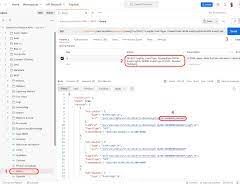Enhanced domains are the current version of My Domain that meets the latest browser requirements. With enhanced domains, all URLs across your org contain your specific My Domain name. Including URLs for your Experience Cloud sites, Salesforce Sites, Visualforce pages, and content files. This feature changes domain suffixes (the part after the My Domain name) to meet the latest security standards. With no instance names, enhanced My Domain URLs are easier for users to remember and don’t change when your org is moved to another Salesforce instance. As enhanced domains meet the latest browser requirements, they’re deployed by default in new orgs and required in all orgs in Winter ’24.
Potential Impact of Enhanced Domains
If enhanced domains aren’t deployed in your Salesforce org before Salesforce deploys the feature for you, here are some issues that can arise.
- Users can experience errors when attempting to access Salesforce. Including but not limited to Experience Cloud sites, Salesforce Sites, and Visualforce pages.
- Some embedded content stored in Salesforce no longer appears.
- Third-party applications can lose access to your data.
- Single sign-on integrations with sandboxes can fail.
- Single sign-on integrations with orgs using the *.cloudforce.com and *.database.com domain suffixes can fail.
To avoid these issues, we recommend that you test and deploy enhanced domains in a sandbox. Deploy enhanced domains in production before Salesforce deploys the feature for you.
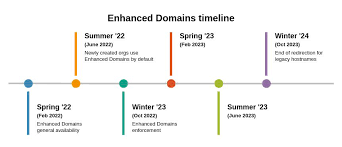
When you deploy enhanced domains, your org’s My Domain name is used in all URLs that Salesforce hosts for your org. Key for memory and search engine optimization, this is one of the greatest Salesforce enhancements.
What are the benefits of enhanced domains?
Enhanced domains are designed to streamline access and improve security. Without them: Users might encounter errors accessing services like Experience Cloud sites, Salesforce Sites, and Visualforce pages.
Showcase your company’s brand with a customer-specific subdomain name in your Salesforce org URLs. With My Domain, you can include your company name in your URLs, for example, https://mycompany.my.salesforce.com. With these org-specific URLs, you can set up a custom login page, set a custom login policy, offer single sign-on, and allow users to log in with a social account. My Domain allows you to work in multiple Salesforce orgs in the same browser at the same time.
All Salesforce orgs get a My Domain with enhanced domains by default. If you don’t like your org’s My Domain name or circumstances warrant a change, you can rename it. Contact your Salesforce AE or Tectonic.
Understand how to include your brand in the URL. When used to access your Salesforce org and its data with My Domain, Experience Cloud sites, Salesforce Sites, and custom domains.