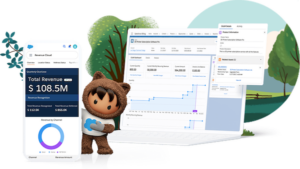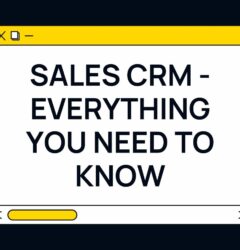If you’ve integrated Salesforce CPQ into your operations but feel your sales reps aren’t maximizing its potential, you’re not alone. The Hidden Power of Salesforce CPQ cab be hard to grasp. This versatile tool offers fantastic support for creating accurate customer quotes, yet its extensive feature set might go underutilized. In this article, we’ll delve into ten Salesforce CPQ features that can significantly enhance your quoting experience and hopefully inspire you to implement them in your organization.
Hidden Power of Salesforce CPQ
- CPQ Favorites
- Often overlooked, CPQ Favorites is a powerful and underused feature. It allows users to mark products, configured bundles, or quote line groups as “Favorites,” saving configurations for future use. This time-saving tool enables users to reuse configurations effortlessly, streamlining the quoting process.
- Quote Line Groups
- Quote Line Groups provide a versatile way to group products and apply parameters at a group level rather than the quote level alone. This feature is handy for various use cases, from optional services with discounts to grouping products for different business units or locations.
- Twin Fields
- Twin Fields automate data mapping between fields on different objects, ensuring data consistency. Admins can set up these mappings, copying values from Quote Line records to subscription, order product, and opportunity product records. Careful attention to user access ensures seamless data transfer.
- & 5. Product and Price Rules
- Product and Price Rules are the backbone of Salesforce CPQ, ensuring accurate quoting. Product Rules encompass validation, alert, selection, and filter types, enforcing conditions and actions. Price Rules inject static values, field values, or summary variables into quote or quote line fields, offering versatile pricing options.
- Guided Selling
- Guided Selling simplifies product selection for sales reps by posing predefined questions, presenting relevant products based on responses. Admins can set up this feature to trigger automatically or be manually activated, enhancing the efficiency of product searches.
- Summary Variables
- Similar to roll-up summary fields, Summary Variables operate within the quote line editor, summarizing number fields based on defined criteria. While the value isn’t retained in the system, it proves useful for dynamic pricing adjustments, as demonstrated in the article.
- Contract Amendments & Automated Renewals
- In subscription-based businesses, Salesforce CPQ handles contract amendments seamlessly. It creates a contract record with subscriptions and generates renewal opportunities automatically. This ensures accurate records and pricing adjustments during the contract lifecycle.
- Contracted Pricing
- Contracted Pricing automates pricing based on specific parameters, affecting the regular price of products. Admins can set up contracted prices manually or automatically, streamlining discounts for specific customers or products within defined timeframes.
- Multi-Dimensional Quoting Products
- Multi-Dimensional Quoting products add flexibility to deal configurations by allowing products to be affected by dimensions like time. This feature proves invaluable for complex deals, enabling sales reps to tailor discounts over different periods, as demonstrated in the article.
Bonus Features:
- Product Options and Attributes: Ideal for complex products, aiding in correct configurations.
- Cross-Functional Approval Chains: Utilizing advanced approvals for parallel approvals.
- Complex Quotes: Leveraging features like Quote Line Groups for categorizing products.
- Product Filters: Manual or dynamic filters in the product catalog for efficient searching.
Salesforce CPQ boasts a rich feature set that, when explored and implemented effectively, can significantly impact the daily lives of sales reps, enhancing their efficiency and quoting accuracy.
For more information on Salesforce CPQ for your business, contact Tectonic today.