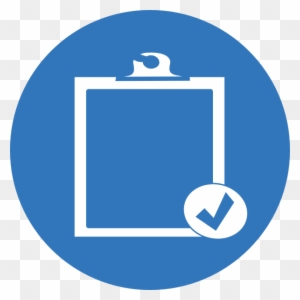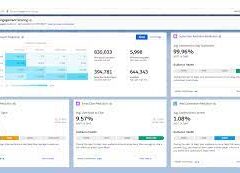In order to Manage Sales Cloud Users Access to Einstein Features, follow these steps. Duplicate the Sales Cloud Einstein For Everyone permission set, activate the permission, and allocate it to users.
Navigate to Setup and enter “Permission Sets” in the Quick Find. Then, choose Permission Sets.
Locate and click on the Sales Cloud Einstein For Everyone permission set.
Click on “Manage Assignments.”
Sales Cloud Einstein Features
Einstein performs the tasks of cleansing, unifying, and updating activity data across Salesforce, email, and the calendar. This functionality enables Einstein to automatically search for contacts and opportunities by analyzing information related to emails and events.
What’s covered in Sales Cloud Einstein?
Sales Cloud Einstein functions as an in-house data science department, learning from your sales team’s activities and CRM data. It assists in identifying top leads, streamlining opportunity conversions, and facilitating customer retention. Sales Cloud Einstein also encompasses the Sales Analytics app and Inbox.
How can users be added to Einstein Activity Capture?
In Setup, search for “Permission Sets” in the Quick Find. Then, select Permission Sets. Click on the Standard Einstein Activity Capture permission set. Use “Manage Assignments” to assign the permission set to a maximum of 100 users.
What advantages does Einstein Sales Cloud offer?
In Sales Cloud, Einstein AI optimizes daily business processes, leading to significant profit rate increases by understanding both current and potential customers. Salesforce provides valuable data sources for Einstein, including access to emails, calendars, tweets, and, importantly, customer data.
How do I deactivate Einstein Activity Capture for a user?
Utilize the Quick Find search bar on the left-hand side and search for “Einstein Activity Capture.” Under the Einstein Activity Capture section in the search results, select “Settings.” Turn off the Einstein Activity Capture settings and press Save to confirm the change.
Is Sales Cloud Einstein a part of Sales Cloud?
Salesforce Einstein is the world’s first “generative AI” designed for CRM. It seamlessly integrates into various Salesforce products within the Customer 360 portfolio, including Marketing Cloud and Sales Cloud.